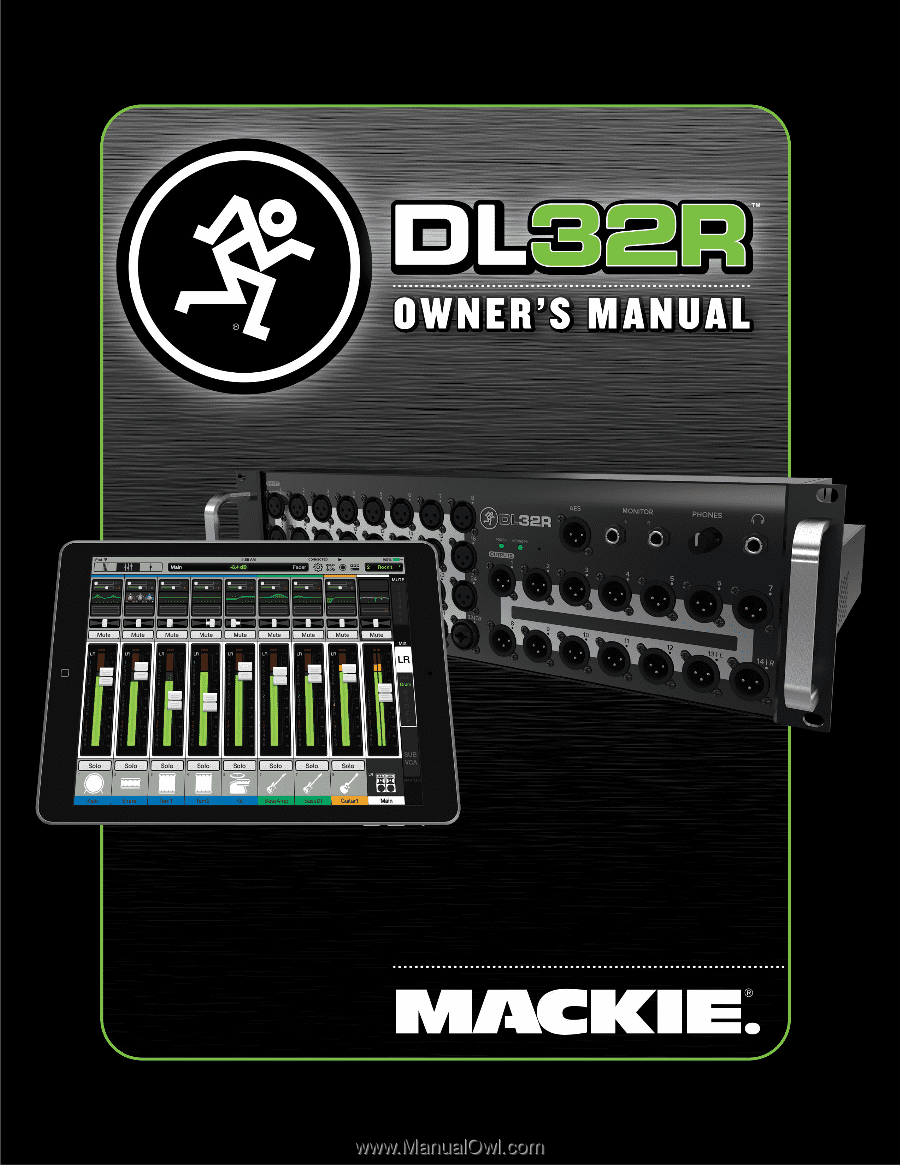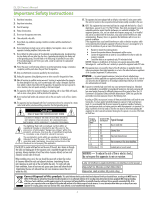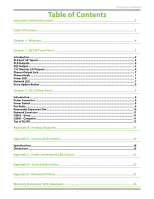Mackie DL32R Owners Manual
Mackie DL32R Manual
 |
View all Mackie DL32R manuals
Add to My Manuals
Save this manual to your list of manuals |
Mackie DL32R manual content summary:
- Mackie DL32R | Owners Manual - Page 1
- Mackie DL32R | Owners Manual - Page 2
shock to persons. The exclamation point within an equilateral triangle is intended to alert the user of the prescence of important operating and maintaining (servicing) instructions in the literature accompanying the appliance. The DL32R is cooled with two fans on the rear of the unit. Air is drawn - Mackie DL32R | Owners Manual - Page 3
DL32R Owner's Manual Table of Contents Important Safety Instructions...2 Table Of Contents...3 Chapter 1 : Welcome...4 Chapter 2 : DL32R Front Panel...5 Introduction...5 XLR and 1/4" Inputs...5 XLR Outputs...6 AES Output...6 1/4" Monitor L/R Outputs...6 Phones Output Jack...7 Phones Knob...7 Power - Mackie DL32R | Owners Manual - Page 4
product. The software, though, is another story. The Master Fader app is always being updated...even right now this very minute! This means frequent updates to the Reference Guide, firmware and more. With each major release comes an updated Reference Guide. So there you have it. Again, we hope you - Mackie DL32R | Owners Manual - Page 5
DL32R Owner's Manual Chapter 2 : DL32R Front Panel Introduction Each DL32R mixer is outfitted with 24 XLR input jacks, 8 combo input jacks, 14 XLR output jacks, an XLR AES output jack, 1/4" L/R monitor output jacks, one 1/4" phones output TRS jacks and plugs are used for balanced signals and stereo - Mackie DL32R | Owners Manual - Page 6
output from the DL32R. Connect this output to the AES digital inputs of an amplifier, system processor, audio distribution system or recording devices. Like the analog outputs, you may select the signals to send to the AES output via the Master Fader control software. Resist the temptation to use - Mackie DL32R | Owners Manual - Page 7
DL32R Owner's Manual To connect unbalanced lines to these inputs, use a 1/4" mono (TS) phone plug, wired as follows: SLEEVE TIP SLEEVE TIP TIP 1/4" TS Unbalanced Mono Wiring: Sleeve = Shield Tip = Hot (+) SLEEVE Unbalanced cables can be noisy. If the studio monitors support balanced cables, we - Mackie DL32R | Owners Manual - Page 8
bubble the next time an iPad with the Master Fader app is turned on. Now that you know how to force an update, here's a friendly reminder that you should let the button remain peaceful, calm and tranquil, only forcing a firmware update if instructed by Tech Support. Thank you for listening! Save any - Mackie DL32R | Owners Manual - Page 9
DL32R Owner's Manual Chapter 3 : DL32R Rear Panel Introduction The rear panel of each DL32R is outfitted with a power connector, a power switch, two fan vents, a removable expansion slot, an Ethernet connector and two USB slots to stream multichannel audio to and from (one for a hard drive, one for - Mackie DL32R | Owners Manual - Page 10
DL32R Owner's Manual Removable Expansion Slot This slot accepts expansion cards for audio networking, recording and other control options. Each card contains pull tabs for easy installation and removal of cards, as well as two Phillips head screws to hand-tighten the card to the mixer. The DL32R - Mackie DL32R | Owners Manual - Page 11
the Master Fader Reference Guide. USB A - Drive The DL32R's USB type A connector allows 32 channel (48 kHz, 24-bit) recording and playback to (and from) a USB hard drive. Any combination of channels or outputs may be selected as the record source and playback destination. USB A and USB B connectors - Mackie DL32R | Owners Manual - Page 12
DL32R Owner's Manual Top of DL32R Believe it or not, the flat surface on top of the mixer serves a purpose. Minimize lengthy spaghetti madness by placing the Wi-Fi router and/or USB hard drive up here. We even included straps to hold it down! You can also use zip ties for permanent installs or Hook - Mackie DL32R | Owners Manual - Page 13
's Manual (2) - Loop the strap over [Running Man logo face up] right to left inserting it and sliding it through the slit of the strap. Hand-tighten 'til snug. (3) - Now slide the strap [Running Man logo face down] left to right (again), this time underneath the rear right bridge of the mixer. 13 - Mackie DL32R | Owners Manual - Page 14
DL32R Owner's Manual (4) - Repeat steps 1-3 for the front bridges of the mixer. (5) - Place the Wi-Fi router and/or USB hard drive on top of the mixer, but underneath the straps. (6) - Loop both straps back over [Running Man logos face up] right to left until the Wi-Fi router and/or USB hard drive - Mackie DL32R | Owners Manual - Page 15
ear monitors DL32R Owner's Manual Transmitter for in-ear monitors Headphones USB Hard Drive Wireless Router Outputs 1-2 and the monitor L/R outputs are sent to transmitters for in-ear monitors. Utilizing an iPad, the house engineer will set the LR main mix, as well as get the multitrack recording - Mackie DL32R | Owners Manual - Page 16
DL32R Owner's Manual Live Sound: Self-Engineered Drummist Keyboardist 1 Bassist Keyboardist 2 USB Hard Drive Wireless multitrack recording of the band's live show. Up to 20 iOS devices may be connected to the DL32R outputs (configured as auxes). Coincidence? We think not. Whining problem solved! 16 - Mackie DL32R | Owners Manual - Page 17
Studio Recording Laptop Wireless Router (Wi-Fi) DL32R Owner's Manual Headphones In addition to being a live mixer, the DL32R also makes a great mixer for studio recording. Start by simply setting up and connecting all the necessary mics, instruments and other inputs. Next, set the levels and - Mackie DL32R | Owners Manual - Page 18
DL32R Owner's Manual Appendix B : Technical Information Specifications General Digital Sample Rate:...48 kHz A/D/A Bit Depth:...24-bit System Latency Analog Input > Main Bus > Analog Output: ...1.5 ms 0 dBFS Reference:...+22 dBu Frequency Response All inputs to all outputs:...±0, -1 dB, 20 Hz to 20 - Mackie DL32R | Owners Manual - Page 19
digital controller per channel. Analog Outputs Connectors:...XLR Balanced Output Impedance:...600 Max Output Level:...+21 dBu Analog Monitor Outputs L/R Connectors:...1/4" TRS Impedance Balanced (Supports balanced / unbalanced operation) Output Impedance:...240 Balanced, 120 Unbalanced Max Output - Mackie DL32R | Owners Manual - Page 20
DL32R Owner's Manual Specifications Continued... Analog Headphone Out Connector:...1/4" TRS Stereo Max Output Level:...+18.0 dBu into 600 +19.5 dBu max into 100 k AES Output Format:...AES3 Professional, 48 kHz, 24-bit stereo Connector:...XLR Balanced Output Impedance:...110 USB - Streaming1 - Mackie DL32R | Owners Manual - Page 21
For optimal performance and latest feature set, we suggest using the latest Master Fader app DSP 36 input channels with 4-band PEQ + HPF, gate and compression 32 stereo-linkable input channels 4 stereo-linkable return channels (PEQ and compression only) 28 output busses with 4-band PEQ + HPF/LPF, 31 - Mackie DL32R | Owners Manual - Page 22
always striving to improve our products by incorporating new and improved materials, components, and manufacturing methods. Therefore, we reserve the right to change these specifications at any time without notice. Please check our website for any updates to this Reference Guide: www.mackie.com. 22 - Mackie DL32R | Owners Manual - Page 23
DL32R Dimensions 17.3 [440] 9.2 [234] 17.7 [450] Weight 18.0 lb / 8.2 kg 0.2 / [6] DL32R Owner's Manual 3.1 / [78] 2.9 / [74] 3.0 [76] 2.7 [68] 120˚ 0.6 [14] 15.5 [394] 1.4 / [35] 19.0 [483] 23 5.2 [132] - Mackie DL32R | Owners Manual - Page 24
is established. Firmware update in progress. Identify function has been activated using the Dante Controller. Flashes for 15 seconds, 2 flashes per second. Default power on until the DL32R boots successfully. Error. Some problem with the hardware processing or mixing. Turn the mixer off, wait - Mackie DL32R | Owners Manual - Page 25
discovered): (1) - Restart the iPad. Don't just restart the Master Fader app. Restart the iPad! Completely power it down, then power it back up. (2) - Restart the mixer. This is especially useful after firmware and software updates where the mixer and iPad aren't quite on the same page. A simple - Mackie DL32R | Owners Manual - Page 26
Did you select the wireless DL32R from the tools > devices screen? • Are you running the latest and greatest master fader and DL Series firmware? Go to the App Store and check for an update. • Did you connect the Ethernet cable to the correct port on the router? Be sure to use the LAN port and - Mackie DL32R | Owners Manual - Page 27
DL32R Owner's Manual Appendix E : Glossary Of Terms The glossary contains brief definitions of many of the audio and electronic terms and acronyms used in discussions of sound mixing and recording. If you would like more information, we recommend the following: The Audio Dictionary - Glenn White - Mackie DL32R | Owners Manual - Page 28
, but performs them mathematically in the digital domain, with more precision and accuracy than its analog counterpart. Since DSP is a software-based process, parameters and processing functions are easily changed and updated be revising the Master Fader app. Dynamic Microphone - The class of - Mackie DL32R | Owners Manual - Page 29
DL32R Owner's Manual Glossary Of Terms Continued... EIN - Equivalent Input Noise. A specification that helps measure the "quietness" of a gain stage by deriving the equivalent input noise voltage necessary to obtain a given preamp's output noise. Numerically, it's the output graph. Fader - uses - Mackie DL32R | Owners Manual - Page 30
called the PA. Mains - Short for main or house speakers in a sound reinforcement system. Master - Me. I am your master. Obey! The master on the Master Fader app, though, refers to the master fader. It affects the total level of the selected output in which one or more signals are mixed together. 30 - Mackie DL32R | Owners Manual - Page 31
DL32R Owner's Manual Glossary Of mixers are outfitted with Onyx mic preamps. Mixer - An electronic device used to combine various audio signals into a common output with Master Fader. Noise - Whatever you don't want to hear. This could be hum, buzz or hiss; or it could be crosstalk, digital hash, - Mackie DL32R | Owners Manual - Page 32
it is affected by the setting of the associated channel fader. Sends connected this way are typically (but not always) used for effects. A post-fader output from a mixer channel is usually post-EQ. Pre DSP - Pre DSP is ideal when using the auxes for monitor mixes and you want compression and other - Mackie DL32R | Owners Manual - Page 33
rate at which an analog signal is sampled during the analog-to-digital conversion process. The sampling rate used for CDs is 44.1 kHz, but professional recordings are often sampled at higher sample rates. Send - A term used to describe the output of a secondary mix of the input signals, typically - Mackie DL32R | Owners Manual - Page 34
DL32R Owner's Manual Glossary Of Terms Continued... Stereo - Believe it or not, stereo comes from a Greek word that means solid. We use stereo . You may create and assign as many as four separate view groups with Master Fader. Volume - The sound level in an audio system. Perhaps the only thing - Mackie DL32R | Owners Manual - Page 35
dated sales receipt as evidence of the date of purchase. You will need it to obtain any warranty service. For full terms and conditions, as well as the specific duration of the Warranty for this product, please visit www.mackie shipping and handling charges as allowed under the GPL. The GPL code used - Mackie DL32R | Owners Manual - Page 36