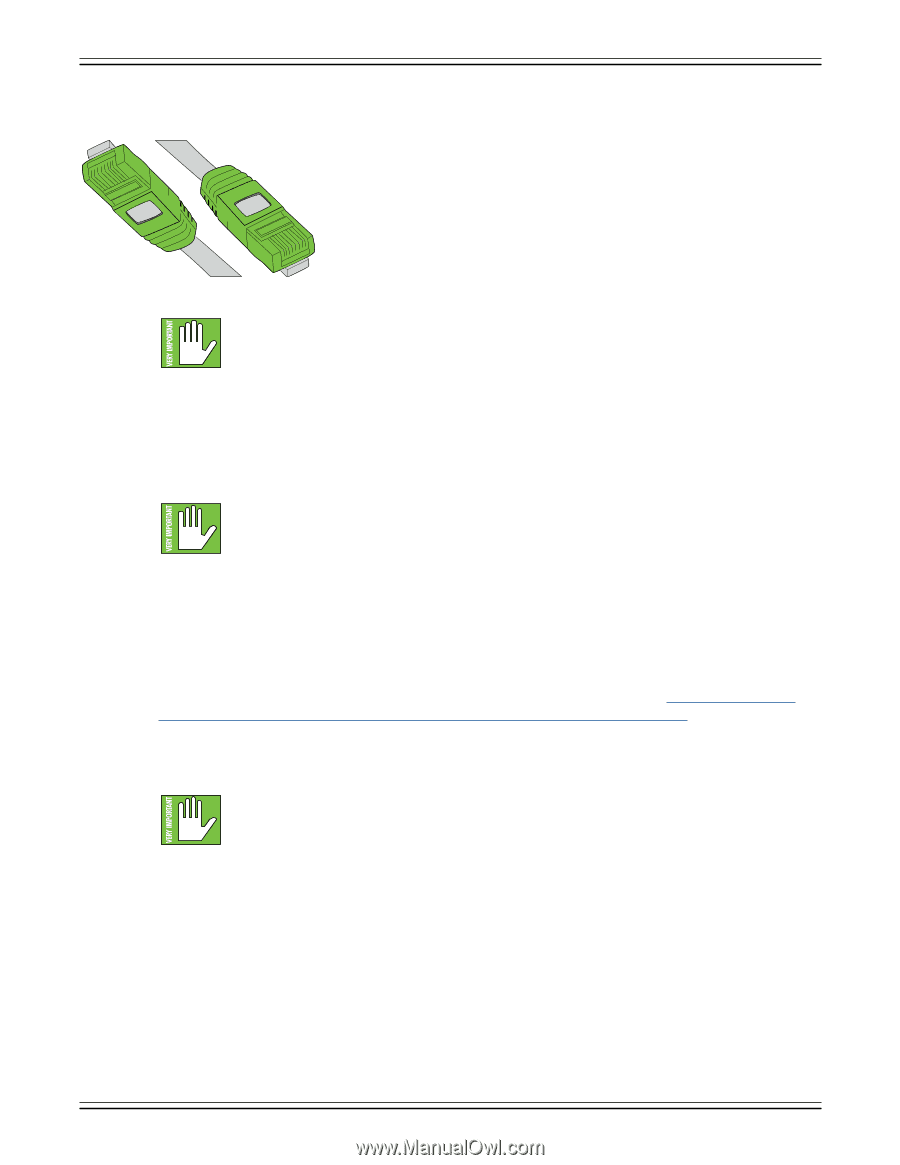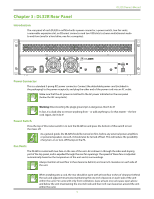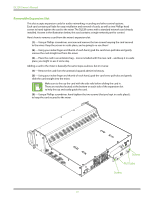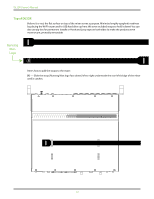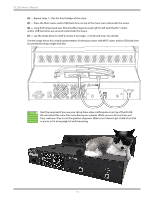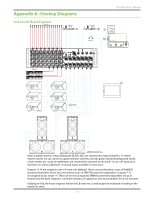Mackie DL32R Owners Manual - Page 11
Network Connector, USB A - Drive, USB- Computer - master fader manual
 |
View all Mackie DL32R manuals
Add to My Manuals
Save this manual to your list of manuals |
Page 11 highlights
DL32R Owner's Manual Network Connector As stated previously, the DL32R arrives equipped with an expansion card that contains a single network port for control. The purpose in life of this 100 Mb network connector is to connect the mixer to a Wi-Fi router via CAT5 Ethernet cable, thus enabling wireless control. Plug one end of the CAT5 Ethernet cable into the mixer's network connector and the other end of the CAT5 Ethernet cable into a LAN port on the router, NOT a WAN port. Most routers allow the use of either a straight-wired cable or crossover cable, but If you have a choice, a straight-wired CAT5 Ethernet cable is the way to go to ensure smooth operation with any router. Complete directions for setting up the router may be found in the Master Fader Reference Guide. USB A - Drive The DL32R's USB type A connector allows 32 channel (48 kHz, 24-bit) recording and playback to (and from) a USB hard drive. Any combination of channels or outputs may be selected as the record source and playback destination. USB A and USB B connectors may NOT be used simultaneously. If a hard drive is connected to USB A, it will take priority over anything connected to USB B. For example, if you are recording to a DAW (via computer connected to the USB B port) and connect a hard drive to the USB A port, the hard drive will mount and the DAW recording interrupted. Additionally, the DL32R will no longer show up as an available device until the USB A connection is removed and the USB B connection is disconnected and reconnected again. USB B - Computer The DL32R's USB type B connector allows 32x32 channels of recording and playback to a connected computer over USB 2.0 by presenting the DL32R as an audio class 2.0 compliant device. What this means is that connecting it to a Mac should work automatically with no additional drivers. Windows drivers will require separate installation, but this is included. Simply download it from our website! Additionally, you may stream audio directly to and from an iPad using the iPad camera connection kit. Any combination of channels or outputs may be selected as the record source and playback destination. USB A and USB B connectors may NOT be used simultaneously. If a hard drive is connected to USB A, it will take priority over anything connected to USB B. For example, if you are recording to a DAW (via computer connected to the USB B port) and connect a hard drive to the USB A port, the hard drive will mount and the DAW recording interrupted. Additionally, the DL32R will no longer show up as an available device until the USB A connection is removed and the USB B connection is disconnected and reconnected again. 11