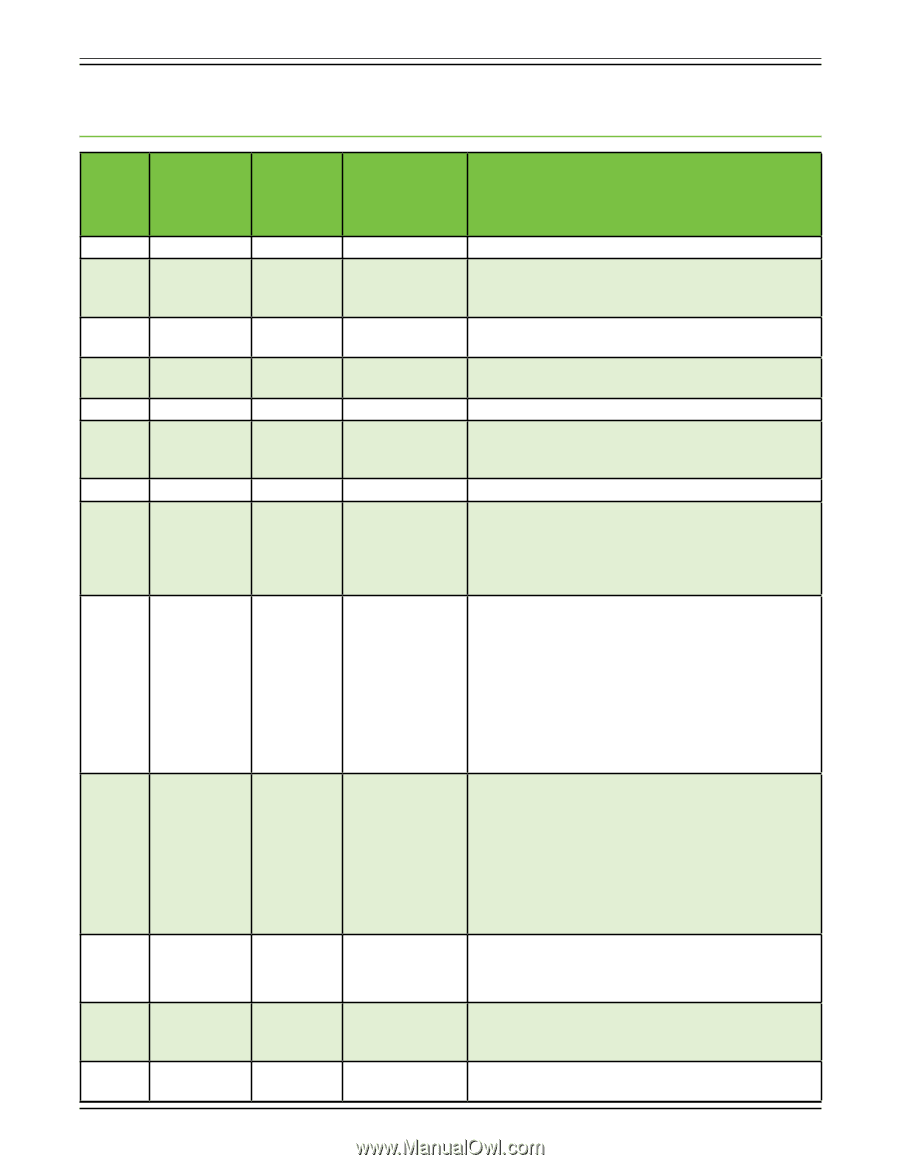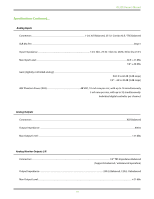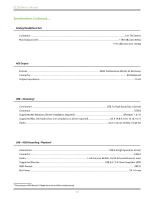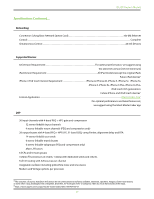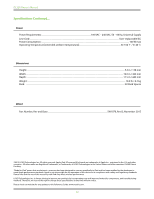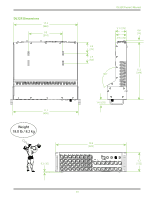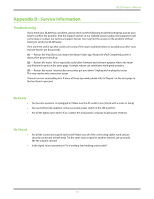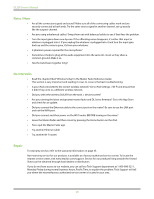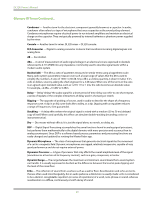Mackie DL32R Owners Manual - Page 24
Appendix C : Power and Network LEDs Values - dante
 |
View all Mackie DL32R manuals
Add to My Manuals
Save this manual to your list of manuals |
Page 24 highlights
DL32R Owner's Manual Appendix C : Power and Network LEDs Values Power LED Color Off Green Power State Off Solid Network LED Color Off Network State Off Green Slow Flashing Green Slow Flashing Green Rapid Flashing Green Rapid Flashing Green Green Green Green Slow Flashing Solid Solid Rapid Flashing Red Solid Off Off Red Rapid Flashing Green Solid Description Unit off. Powered on and functioning normally. Turns green when the DL32R finishes booting properly. Force update awaiting firmware update. iPad connection is not yet established. Force update awaiting firmware update. iPad connection is established. Firmware update in progress. Identify function has been activated using the Dante Controller. Flashes for 15 seconds, 2 flashes per second. Default power on until the DL32R boots successfully. Error. Some problem with the hardware processing or mixing. Turn the mixer off, wait 30 seconds, then power back up. Contact Technical Support if this issue persists. At least one iOS device is connected and controlling the mixer AND Basic Card: Networking card is functioning. Green Slow Flashing Dante Card: Dante Networking card is functioning. DL32R is Dante network slave and is synchronized to the clock master, or the DL32R is the Dante network clock master. No iOS device connection has been established AND Basic Card: Networking card is functioning. Dante Card: Dante Networking card is functioning. DL32R is Dante network slave and is synchronized to the clock master, or the DL32R is the Dante network clock master. Red Solid Basic Card: Not yet implemented. Red / Green Alternate Flashing Red/Green Red Rapid Flashing Red Rapid Flashing Dante Card: Dante clock fault or network cable is not connected to either Dante port. Dante Card: Waiting for Dante Receive Channel Subscriptions to be established. This may take up to 45 seconds. No network card found or network card failed to boot. 24