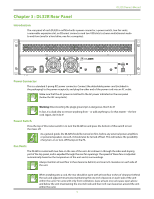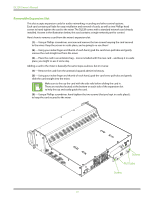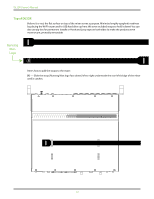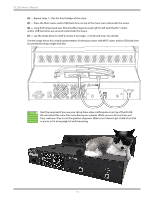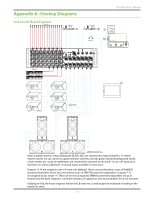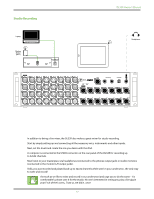Mackie DL32R Owners Manual - Page 12
Top of DL32R
 |
View all Mackie DL32R manuals
Add to My Manuals
Save this manual to your list of manuals |
Page 12 highlights
DL32R Owner's Manual Top of DL32R Believe it or not, the flat surface on top of the mixer serves a purpose. Minimize lengthy spaghetti madness by placing the Wi-Fi router and/or USB hard drive up here. We even included straps to hold it down! You can also use zip ties for permanent installs or Hook and Loop tape on both sides to make the products even more secure, yet easily removable. Running Man Logo Here's how to add the straps to the mixer: (1) - Slide the strap [Running Man logo face down] left to right underneath the rear left bridge of the mixer until it catches. 12
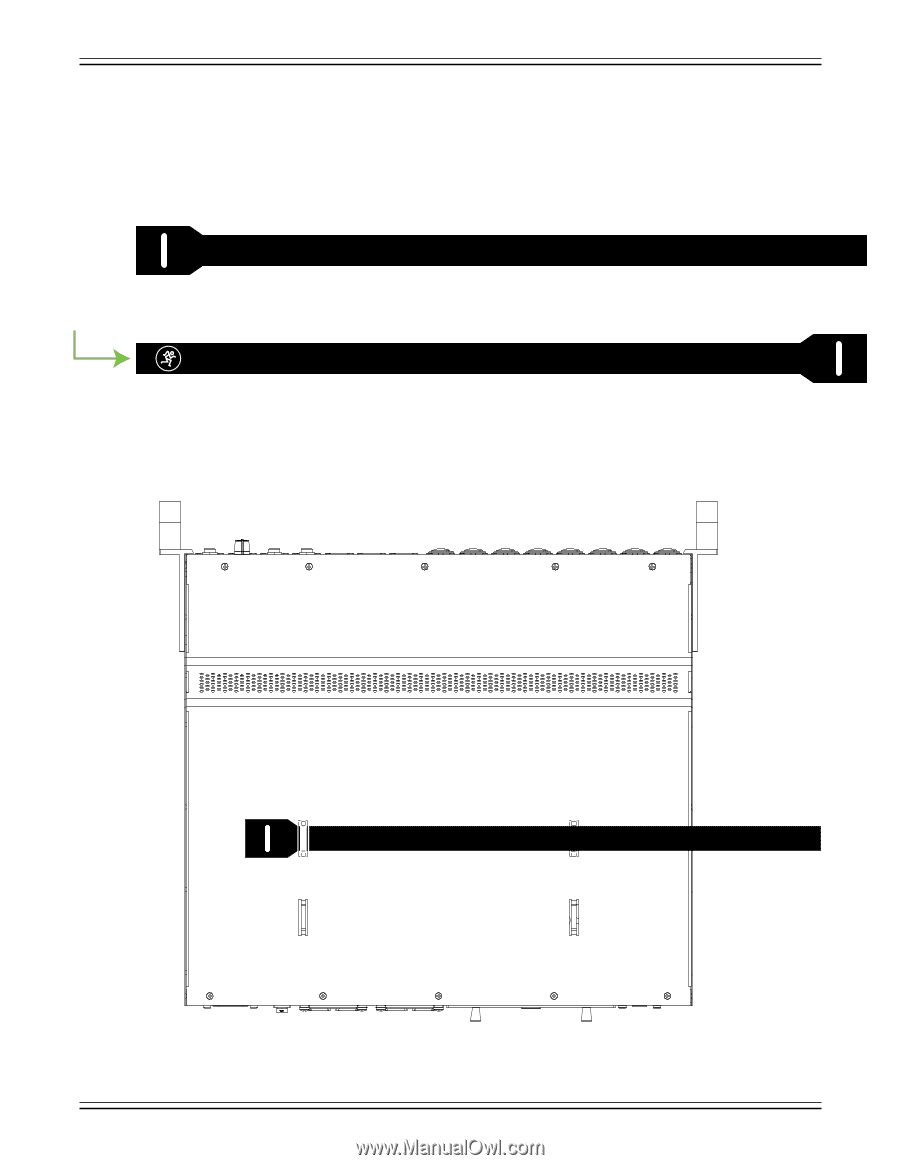
DL32R Owner’s Manual
12
Top of DL32R
Believe it or not, the flat surface on top of the mixer serves a purpose. Minimize lengthy spaghetti madness
by placing the Wi-Fi router and/or USB hard drive up here. We even included straps to hold it down! You can
also use zip ties for permanent installs or Hook and Loop tape on both sides to make the products even
more secure, yet easily removable.
Here’s how to add the straps to the mixer:
(1)
— Slide the strap [Running Man logo face down] left to right underneath the rear left bridge of the mixer
until it catches.
Running
Man
Logo