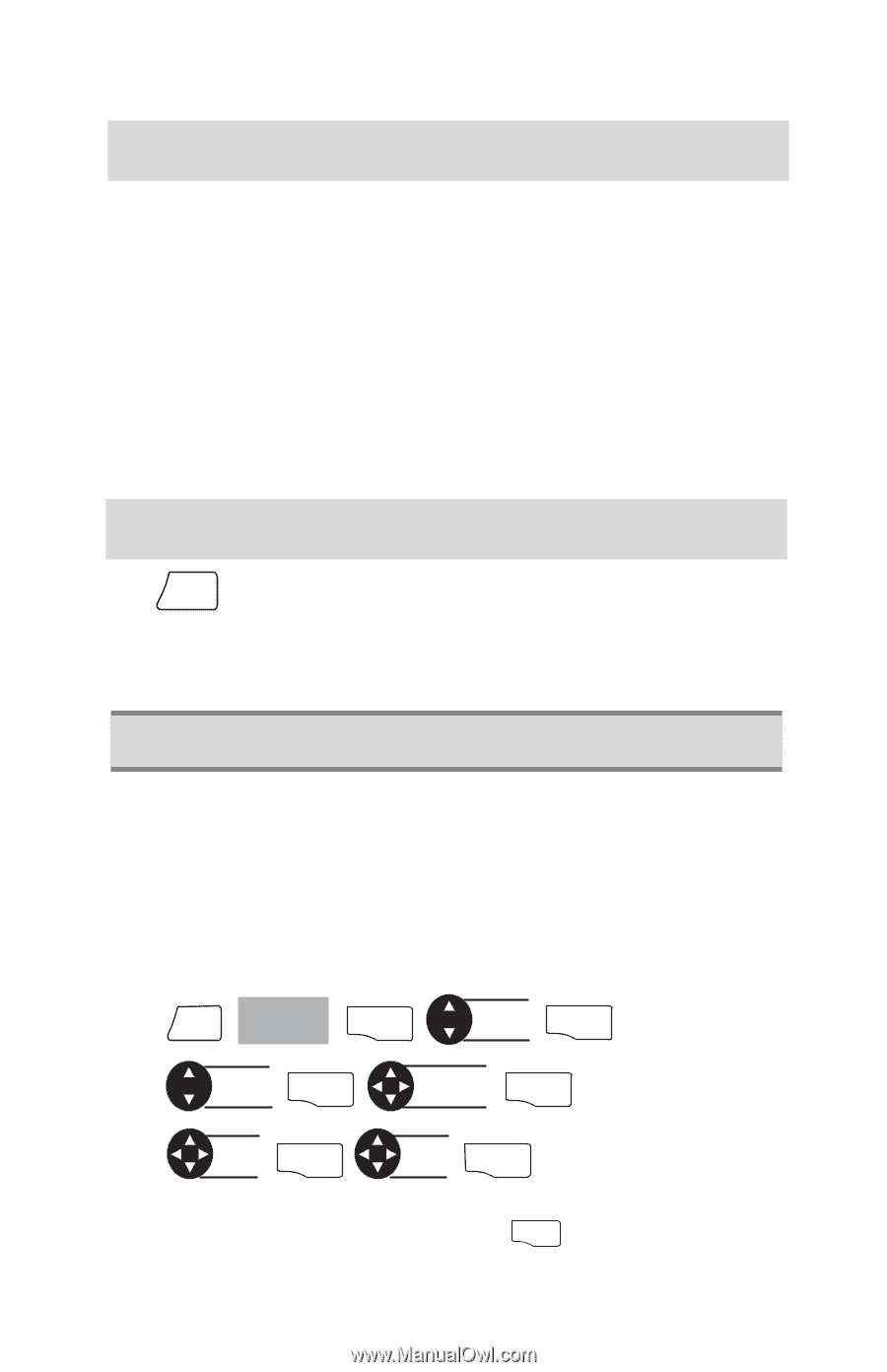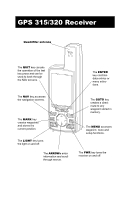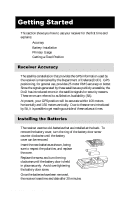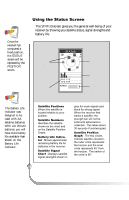Magellan GPS 315 User Manual - Page 12
Proper Handling - Signal Reception, Initialize, Power - won t turn on
 |
UPC - 763357101522
View all Magellan GPS 315 manuals
Add to My Manuals
Save this manual to your list of manuals |
Page 12 highlights
Proper Handling - Signal Reception Clear View of the Sky. Because the receiver attains information it needs from satellites orbiting the earth, the antenna needs to have a relatively unobstructed view of the sky. This allows the receiver to choose from all satellites currently available. If the view of the sky is poor, (large cliffs or buildings, heavy foliage or other obstructions) the satellite signals can be blocked and the receiver may take longer to compute a position fix. Holding the Receiver. The receiver is designed to fit comfortably in your hand. Hold the receiver in the palm of your hand with the antenna pointing towards the sky. Power On PWR If after powering the receiver on, you do not press ENTER within 10 seconds, the receiver will shut off automatically. Initialize You do not need to initialize your receiver each time you use it unless the memory has been cleared or if it has been transported more than 300 miles while turned off. Initialize for First Time Use If the Initialize screen does not appear, then the receiver has already been initialized. The other steps in this procedure are not required. PWR INITIALIZE screen ENTER Select region ENTER Select area ENTER Enter * elevation ENTER Enter time ENTER Enter date ENTER * If you do not know your elevation, press ENTER . 4 Magellan GPS 315/GPS 320