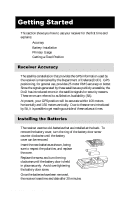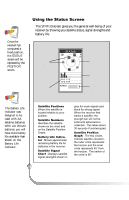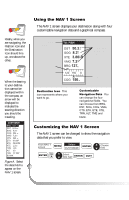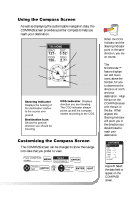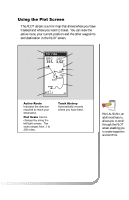Magellan GPS 315 User Manual - Page 16
Using the Status Screen
 |
UPC - 763357101522
View all Magellan GPS 315 manuals
Add to My Manuals
Save this manual to your list of manuals |
Page 16 highlights
Once the receiver has computed a fixed position, the STATUS screen will be replaced by the POSITION screen. Using the Status Screen The STATUS screen gives you the general well-being of your receiver by showing you satellite status, signal strengths and battery life. PSiactellite Positions Satellite Numbers STATUS 3D 12 13 N 8 25 18 7 001112 782385 POWER Satellite Position Graph Satellite Signal Chart Battery Life Indicator The Battery Life Indicator was designed to be used with AA alkaline batteries. With AA lithium batteries, you will have more battery life available than shown on the Battery Life Indicator. Satellite Positions Where the satellite is located relative to your position. Satellite Numbers Identifies the satellite shown on the chart and on the Satellite Position Graph. Battery Life Indicator Shows approximate remaining battery life for batteries in the receiver. Satellite Signal Chart Displays satellite signal strengths shown in gray for weak signals and black for strong signal. When the receiver first tracks a satellite, the strength bar will not be solid until ephemeris is collected. This takes about 30 seconds if uninterrupted. Satellite Position Graph The two circles indicate satellite elevation, the outer circle represents the horizon and the inner circle represents 45˚ from the horizon. The center of the circle is 90˚. 8 Magellan GPS 315/GPS 320