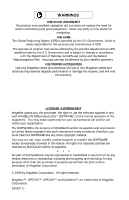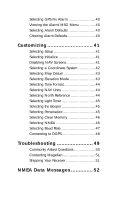Magellan GPS 315 User Manual - Page 3
Introduction, Getting Started, Basic Operation - waypoints
 |
UPC - 763357101522
View all Magellan GPS 315 manuals
Add to My Manuals
Save this manual to your list of manuals |
Page 3 highlights
Table of Contents Introduction 1 Conventions Used in this Manual 1 GPS 315/320 Receiver 2 Getting Started 3 Receiver Accuracy 3 Installing the Batteries 3 Proper Handling - Signal Reception 4 Power On 4 Initialize 4 Initialize for First Time Use 4 Selecting Primary Usage 5 Getting a Fixed Position 6 Saving Your Waypoint 6 Basic Operation 7 Entering Information 7 Navigation Screens 7 Using the Status Screen 8 Using the Position Screen 9 Viewing the Secondary Coordinate Screen 9 Using the NAV 1 Screen 10 Customizing the NAV 1 Screen 10 Using the Compass Screen 11 Customizing the Compass Screen 11 i

i
Table of Contents
Introduction
...............................
1
Conventions Used in this Manual
..............
1
GPS 315/320 Receiver
...........................
2
Getting Started
..........................
3
Receiver Accuracy
...................................
3
Installing the Batteries
..............................
3
Proper Handling - Signal Reception
...........
4
Power On
..............................................
4
Initialize
.................................................
4
Initialize for First Time Use
.................
4
Selecting Primary Usage
..........................
5
Getting a Fixed Position
...........................
6
Saving Your Waypoint
.............................
6
Basic Operation
.........................
7
Entering Information
................................
7
Navigation Screens
.................................
7
Using the Status Screen
............................
8
Using the Position Screen
.........................
9
Viewing the Secondary Coordinate Screen
9
Using the NAV 1 Screen
........................
10
Customizing the NAV 1 Screen
...............
10
Using the Compass Screen
.....................
11
Customizing the Compass Screen
............
11