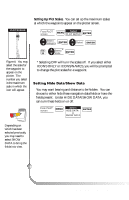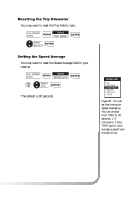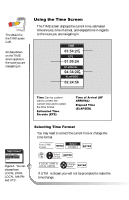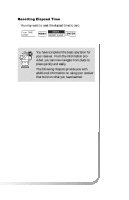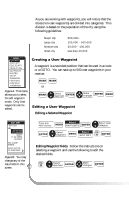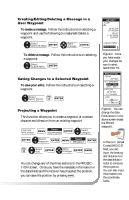Magellan GPS 315 User Manual - Page 29
Resetting Elapsed Time
 |
UPC - 763357101522
View all Magellan GPS 315 manuals
Add to My Manuals
Save this manual to your list of manuals |
Page 29 highlights
Resetting Elapsed Time You may want to reset the elapsed time to zero. From TIME screen Select MENU RESET ELAP ENTER You have completed the basic operation for your receiver. From the information provided, you can now navigate from place to place quickly and easily. The following chapters provide you with additional information on using your receiver that build on what you have learned. Magellan GPS 315/GPS 320 21

Magellan GPS 315/GPS 320
21
Resetting Elapsed Time
You may want to reset the elapsed time to zero.
From TIME
screen
MENU
Select
RESET ELAP
ENTER
You have completed the basic operation for
your receiver.
From the information pro-
vided, you can now navigate from place to
place quickly and easily.
The following chapters provide you with
additional information on using your receiver
that build on what you have learned.