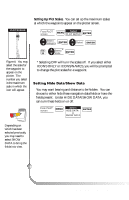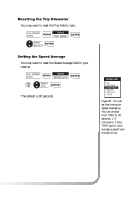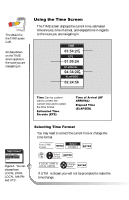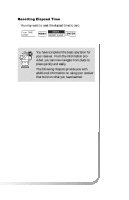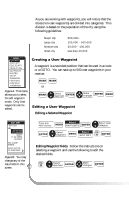Magellan GPS 315 User Manual - Page 27
Resetting the Trip Odometer, Setting the Speed Average
 |
UPC - 763357101522
View all Magellan GPS 315 manuals
Add to My Manuals
Save this manual to your list of manuals |
Page 27 highlights
Resetting the Trip Odometer You may want to reset the Trip field to zero. From SPEED screen MENU Select TRIP RESET ENTER Select yes or no ENTER Setting the Speed Average You may want to reset the Speed Average field in your receiver. From SPEED screen MENU Select SPEED AVG ENTER FIG. B Select time ENTER The default is 30 seconds. SPEED AVG TRIP 5 SECONDS 30 SECONDS 1 MINUTE 5 MINUTES 1 HOUR Figure B. You can set the timing for Speed Averaging. You can choose from TRIP, 5, 30 seconds, 1, 5 minutes or 1 hour. TRIP option is for averaging speed over the entire trip. Magellan GPS 315/GPS 320 19

Magellan GPS 315/GPS 320
19
Resetting the Trip Odometer
You may want to reset the Trip field to zero.
From SPEED
screen
MENU
Select
TRIP RESET
ENTER
Select
yes or no
ENTER
Setting the Speed Average
You may want to reset the Speed Average field in your
receiver.
From SPEED
screen
MENU
Select
SPEED AVG
ENTER
Select
time
ENTER
FIG
.
B
The default is 30 seconds.
SPEED AVG
TRIP
5 SECONDS
30 SECONDS
1 MINUTE
5 MINUTES
1 HOUR
Figure B.
You can
set the timing for
Speed Averaging.
You can choose
from TRIP, 5, 30
seconds, 1, 5
minutes or 1 hour.
TRIP option is for
averaging speed over
the entire trip.