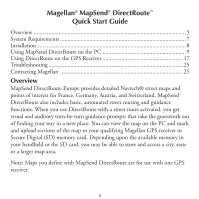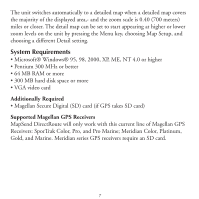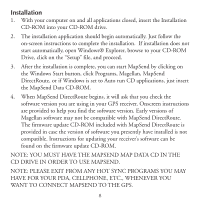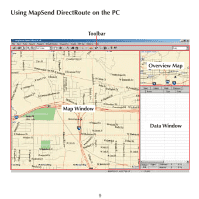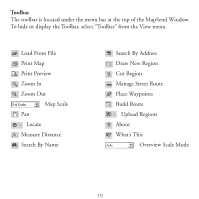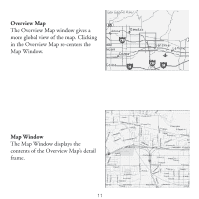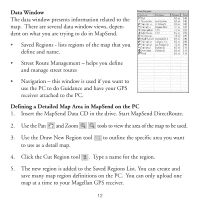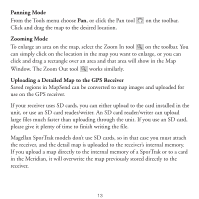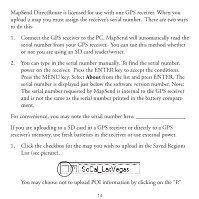Magellan Mapsend Direct Route Manual - English, French, German and Spanish - Page 12
Load From File, Overview Scale Mode
 |
UPC - 763357108514
View all Magellan Mapsend Direct Route manuals
Add to My Manuals
Save this manual to your list of manuals |
Page 12 highlights
Toolbar The toolbar is located under the menu bar at the top of the MapSend Window. To hide or display the Toolbar, select "Toolbar" from the View menu. Load From File Print Map Print Preview Zoom In Zoom Out Map Scale Pan Locate Measure Distance Search By Name Search By Address Draw New Region Cut Region Manage Street Route Place Waypoints Build Route Upload Regions About What's This Overview Scale Mode 10
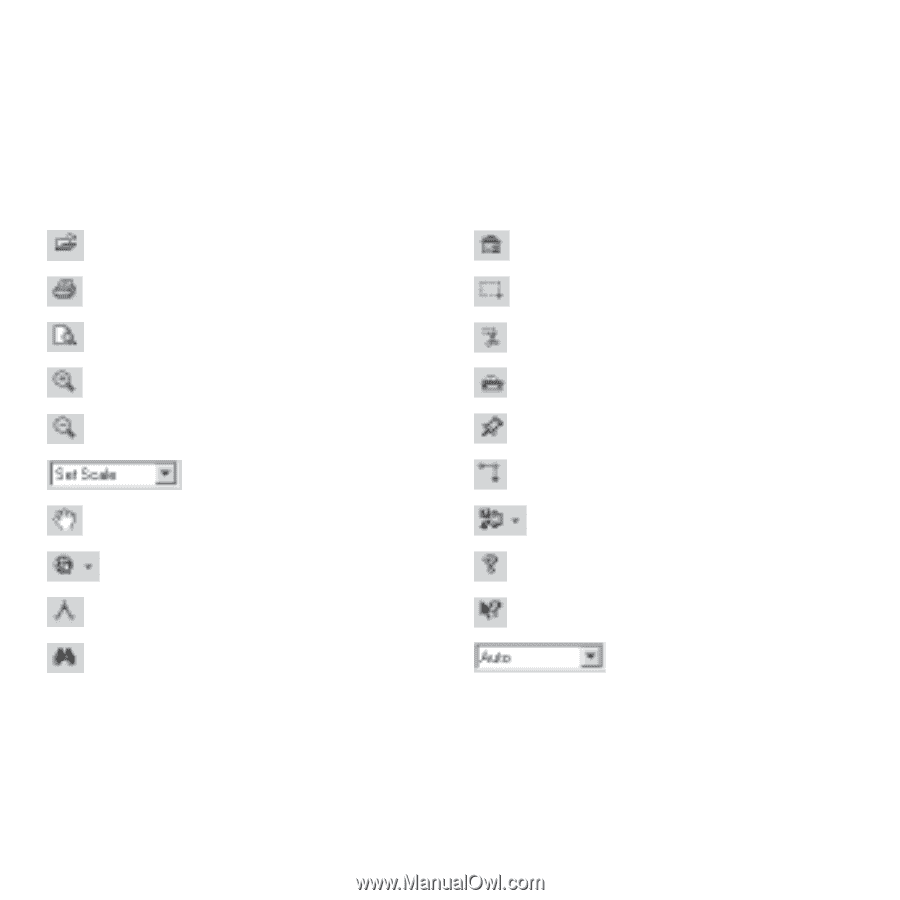
10
Toolbar
The toolbar is located under the menu bar at the top of the MapSend Window.
To hide or display the Toolbar, select “Toolbar” from the View menu.
Search By Address
Draw New Region
Cut Region
Manage Street Route
Place Waypoints
Build Route
Upload Regions
About
What’s This
Overview Scale Mode
Load From File
Print Map
Print Preview
Zoom In
Zoom Out
Map Scale
Pan
Locate
Measure Distance
Search By Name