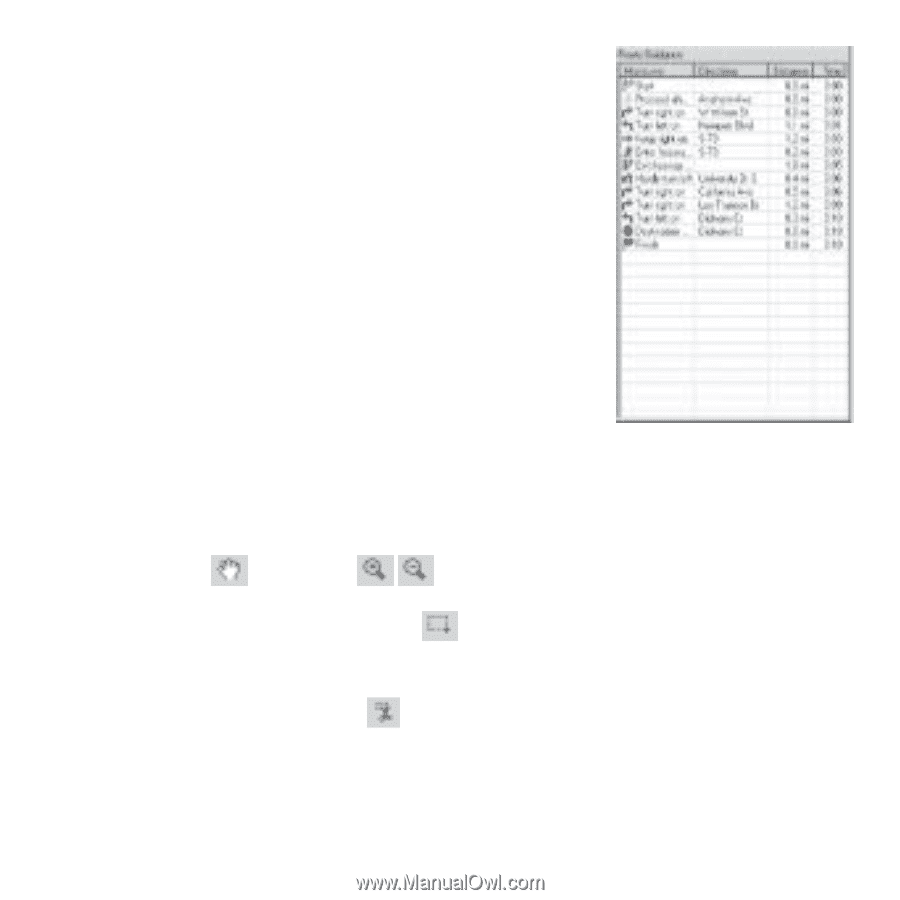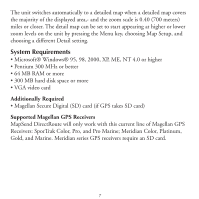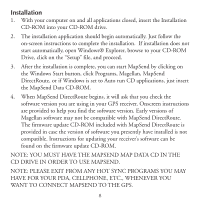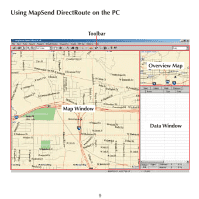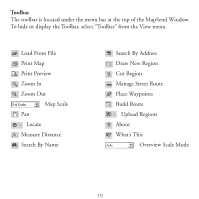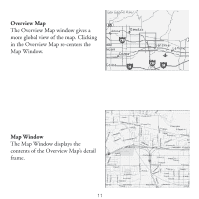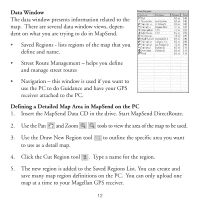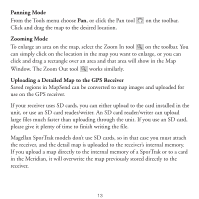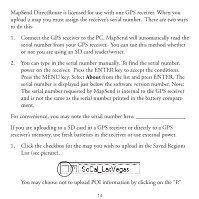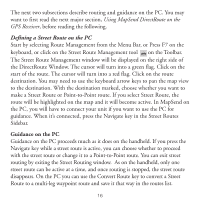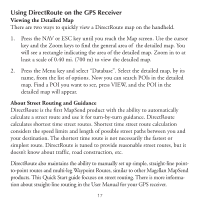Magellan Mapsend Direct Route Manual - English, French, German and Spanish - Page 14
Data Window, Defining a Detailed Map Area in MapSend on the PC - cd
 |
UPC - 763357108514
View all Magellan Mapsend Direct Route manuals
Add to My Manuals
Save this manual to your list of manuals |
Page 14 highlights
Data Window The data window presents information related to the map. There are several data window views, dependent on what you are trying to do in MapSend. • Saved Regions - lists regions of the map that you define and name. • Street Route Management - helps you define and manage street routes • Navigation - this window is used if you want to use the PC to do Guidance and have your GPS receiver attached to the PC. Defining a Detailed Map Area in MapSend on the PC 1. Insert the MapSend Data CD in the drive. Start MapSend DirectRoute. 2. Use the Pan and Zoom tools to view the area of the map to be used. 3. Use the Draw New Region tool to outline the specific area you want to use as a detail map. 4. Click the Cut Region tool . Type a name for the region. 5. The new region is added to the Saved Regions List. You can create and save many map region definitions on the PC. You can only upload one map at a time to your Magellan GPS receiver. 12