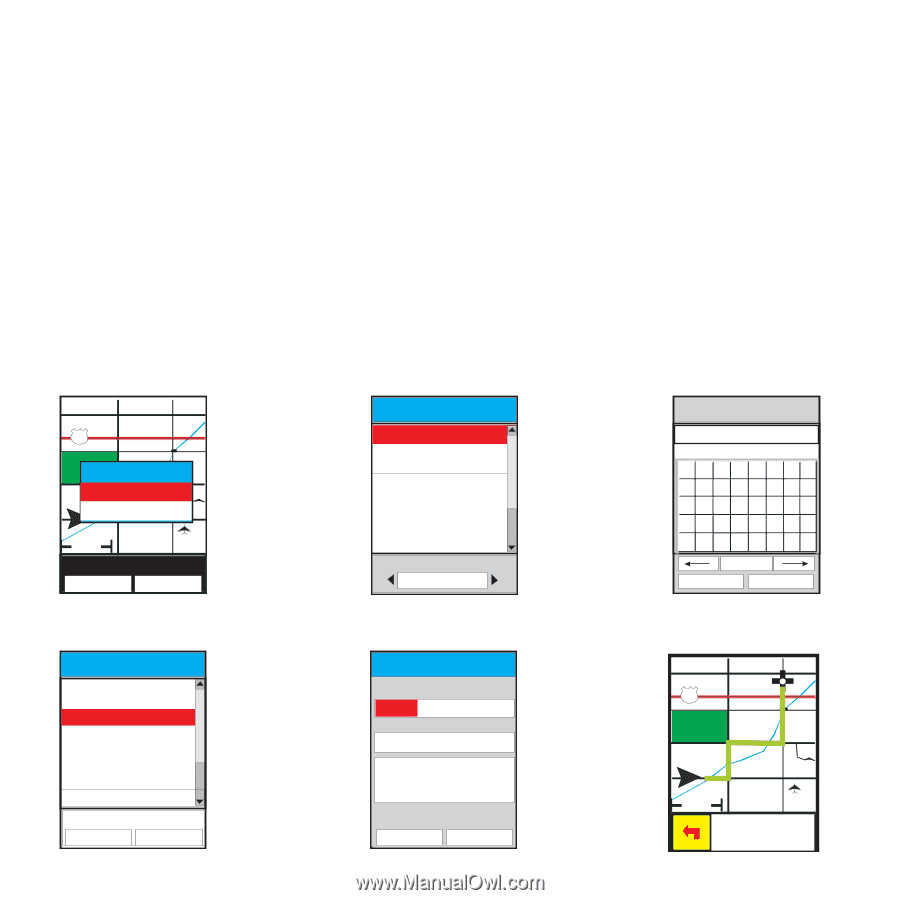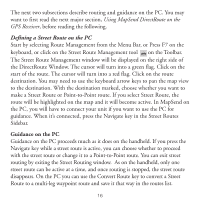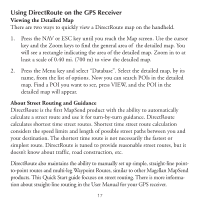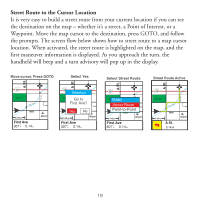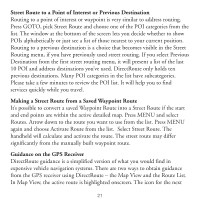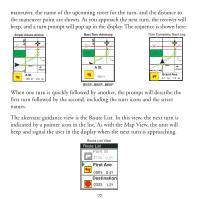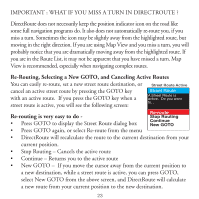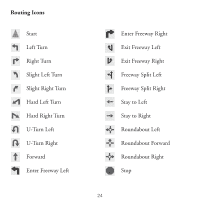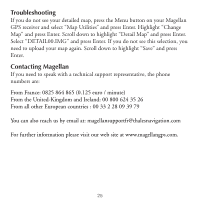Magellan Mapsend Direct Route Manual - English, French, German and Spanish - Page 22
Street Route to an Address, Press GOTO and select Street Route.
 |
UPC - 763357108514
View all Magellan Mapsend Direct Route manuals
Add to My Manuals
Save this manual to your list of manuals |
Page 22 highlights
Street Route to an Address Press GOTO and select "Street Route". Select "Address". Enter the street name. There are two strategies for this: 1) Enter the base name of the street - e.g., Quentin is the base name of Rue Quentin; 2) Enter the full street name, including prefix. (Useful if you know the full spelling of the street or the prefix.) You can type just the prefix and the first few letters of the base name. A St. First Ave A St. First Ave English character substitutions are used. Under the data entry line is shown the first street matching your entry. When you are close, select OK and select the street from the output list. Add the address number and proceed. Press GOTO, Select Street Route 68 Goto City Park StreetCoRw Creoekute Point-to-Point Main 0 .4 0 mi Airport Heading 307 O M Speed 0.14 MI Example: Select Address Los Angeles Address User Waypoint Previous Destination Roads Railroads Hydrography Parks Amusements Find by Alphabetical Type Street Name, (1st list choice appears) Select Street Fir_ Fire Island Road A B C DE F GH I J K LMN OP QR S T U VWX YZ 12 3 4 56 78 90- . ' / OK CLEAR Select Street Select Street Fire Island Road, San First Avenue, Glenvie First Avenue, San Jo West Fontana Avenu West Fontana Street Foundation Way, Oa Fountain, San Gabri San Jose Bearing 307 O M Distance 0.14 MI Add A Street Number Within Range Select Street 100-500 900-1000 100 First Avenue San Jose, CA 97000 Accept View Street Route Active 68 City Park Cow Creek Main 0 .4 0 mi A St. 0.14 MI Airport 20