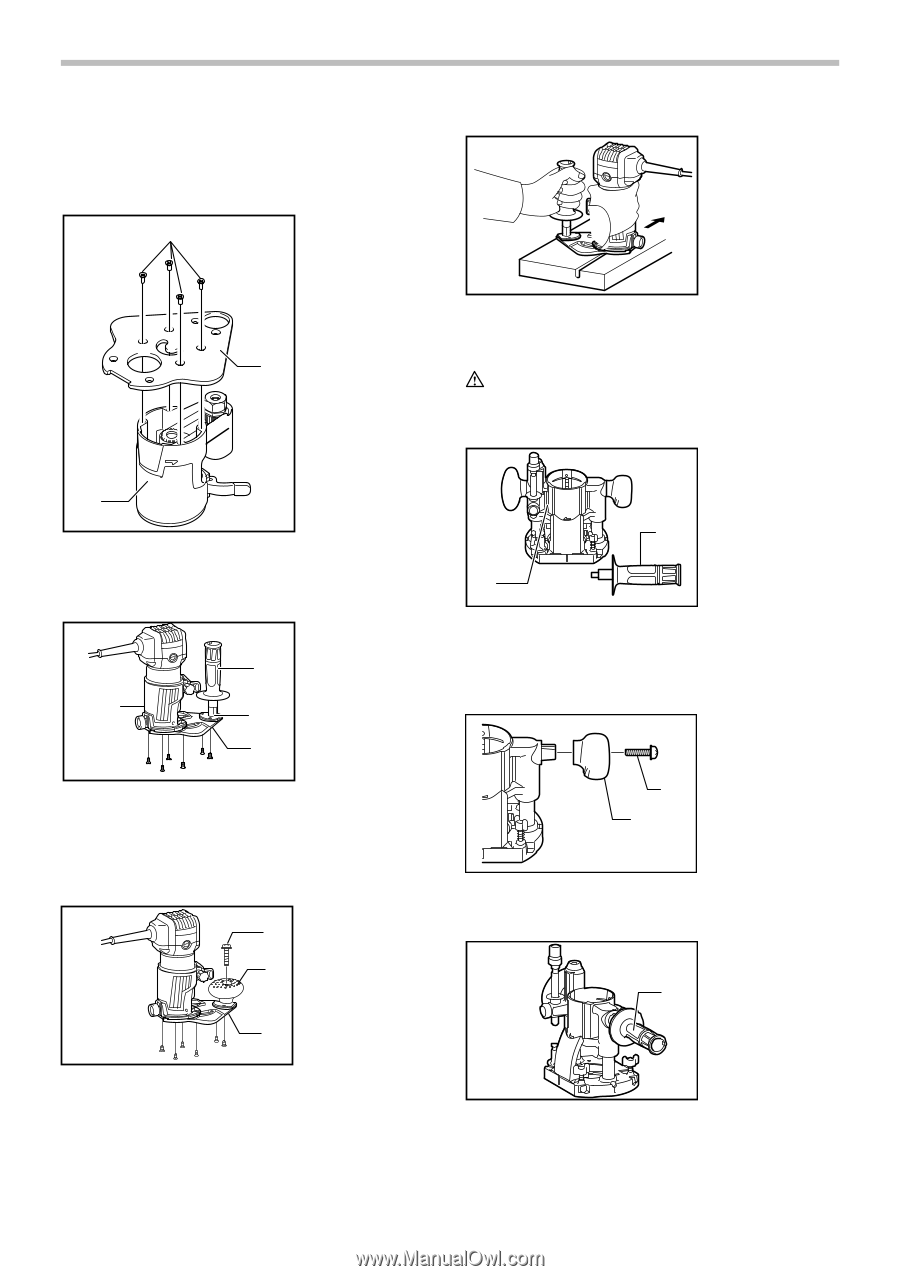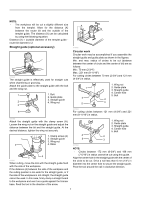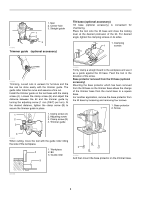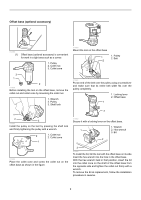Makita RT0700C Owners Manual - Page 10
When using as a router only with a plunge, base optional accessory - router trimmer
 |
View all Makita RT0700C manuals
Add to My Manuals
Save this manual to your list of manuals |
Page 10 highlights
(2) Offset base (optional accessory) can also be used with a trimmer base and a grip attachment (optional accessory) for more stability. 1 1. Screws 2. Offset base plate 3. Upper section of the offset base 2 3 011934 Loosen the screws and remove the upper section from the offset base. Put aside the upper section of the offset base. 1. Bar type grip (optional accessory) 1 2. Grip attachment (optional accessory) 4 3. Offset base plate 2 4. Trimmer base assembly (optional 3 accessory) 011935 Mount the trimmer base with four screws and the grip attachment (optional accessory) with two screws on the offset base plate. Screw a bar type grip (optional accessory) onto the grip attachment. 1. Screw 1 2. Knob type grip 3. Offset base plate 2 011986 When using as a router only with a plunge base (optional accessory) CAUTION: • When using as a router, hold the tool firmly with both hands. 1. Plunge base 2. Grip 2 1 011855 To use the tool as a router, install the tool on a plunge base (optional accessory) by pressing it down fully. Either knob type grip or bar type grip (optional accessory) can be used according to your work. 1. Screw 2. Knob 1 2 011856 To use the bar type grip (optional accessory), loosen the screw and remove the knob type grip. 1. Bar type grip (optional 1 accessory) 3 011984 In another way of use, the knob type grip which is removed from a plunge base (optional accessory) can be installed on the grip attachment. To install the knob type grip, place it on the grip attachment and secure it with a screw. 011857 And then screw the bar type grip on the base. 10