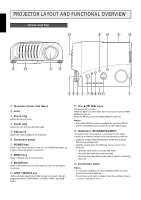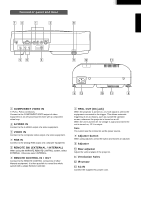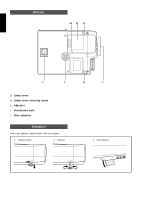1
ENGLISH
FEATURES
.....................................................................................................................
2
PROJECTOR LAYOUT AND FUNCTIONAL OVERVIEW
...............................................
3
Front and Top
....................................................................................................
3
Connector panel and Rear
................................................................................
4
Bottom
...............................................................................................................
5
Adjusters
............................................................................................................
5
Remote Controller
..............................................................................................
6
Preparing the Remote Controller
.......................................................................
7
INSTALLATION
..............................................................................................................
8
Floor Installation
.................................................................................................
8
Ceiling Installation
.............................................................................................
8
Distance between the projector and the screen (throw distance)
....................
9
The screen image in a Widescreen (16:9)
......................................................
10
The screen image in a 4:3 screen
...................................................................
10
INSTALLING
................................................................................................................
11
Standard connections
.....................................................................................
11
Connection with a PC
......................................................................................
11
INITIAL SET UP
............................................................................................................
12
TO TURN OFF THE POWER
........................................................................................
12
OPERATIONS
..............................................................................................................
13
Menu
................................................................................................................
13
Memory Select
.................................................................................................
13
Picture Adjust
..................................................................................................
13
Setting
..............................................................................................................
14
RGB Format
.....................................................................................................
15
Lamp Life and Replace Lamp
.........................................................................
16
MAINTENANCE
...........................................................................................................
17
Replacing the Lamp Unit
.................................................................................
17
Cleaning the lens
.............................................................................................
17
Replacement parts
..........................................................................................
17
Optional accessories
.......................................................................................
17
TROUBLESHOOTING
..................................................................................................
18
ON SCREEN MESSAGE
..............................................................................................
18
SPECIFICATIONS
........................................................................................................
19
DIMENSIONS
...............................................................................................................
20
TABLE OF CONTENTS
INTRODUCTION
SET UP PROCEDURES
OPERATIONS
ADDITIONAL
INFORMATION