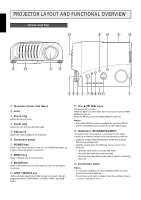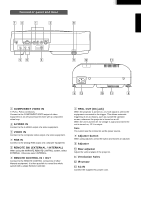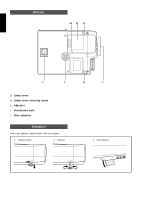Marantz VP8000 VP8000 User Manual - English - Page 8
Preparing the Remote Controller
 |
View all Marantz VP8000 manuals
Add to My Manuals
Save this manual to your list of manuals |
Page 8 highlights
ENGLISH INTRODUCTION Preparing the Remote Controller 1. Open the cover. 2. Insert batteries (AA). Make sure to mach the + and - marks on the batteries with inside the battery component. CAUTION - Do not mix old and new batteries, and never mix different types of batteries (standard, alkaline and so on). - If the user does not intend to use the Remote Controller for a long time, remove the batteries. - Do not be subject to strong shock. - Do not be subject to moisture. If moisture gets the unit, wipe it off immediately. - Keep away from heat. - The effect range of the Remote Controller is approximately 6m. - The Remote Controller operation may not function if the projector's IR sensors are exposed to direct sun light or strong artificial light, or if there is an obstacle between the IR sensors and the Remote Controller. 3. Close the cover. 7