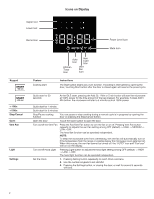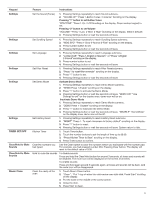Maytag MMMF6030PW Control Guide - Page 2
Icons on Dipslay
 |
View all Maytag MMMF6030PW manuals
Add to My Manuals
Save this manual to your list of manuals |
Page 2 highlights
Icons on Dipslay Upper text Lower text Demo Icon Power Level Icon Mute Icon Keypad + 1 Min + 5 Min Stop/Cancel Open Vent Fan Light Settings Auto Icon Vent Light Icon Kitchen Vent Timer Fan Icon Icon Feature Cooking start Instructions The Start button begins any oven function. If cooking is interrupted by opening the door, touching Start button after the door is closed again will resume the preset cycle. Quick start for 30 seconds At the IDLE state, pressing the Add 30, 1 Min or 5 min button will start the microwave at 100% power for the time amount of the key pressed. For example, if press Add 5 Min button, the microwave will start a 5 minute cycle at 100% power. Quick start for 1 minute Quick start for 5 minutes Stop/Pause cooking function You can pause or stop cooking during a manual cycle is in progress by opening the door or pressing the Stop/Cancel button. Open the door Touch the Open button to open the door. Turn on/off the Vent Fan Press the Fan/Vent Fan button to turn the fan on or off. Pressing Vent Fan button repeadly to adjusts the vent fan setting among OFF (default) -> HIGH -> MEDIUM -> LOW->OFF. The hood fan function can be operated independent. NOTE: To keep the microwave oven from overheating, the vent fan will automatically turn on if the temperature from the range or cooktop below the microwave oven gets too hot. When this occurs, the vent fan cannot be turned off. the "AUTO" icon and "Fan Icon" will turn on the display. Turn on/off Hood Light Pressing Light button to adjusts the hood light setting among OFF (default) -> HIGH -> LOW -> OFF. The hood light function can be operated independent. Set the Clock 1. Pressing Setting button repeatedly to reach Clock submenu. 2. Use the number keypads to set HH:MM. 3. Pressing the Settings button, or closing the door, or wait for around 5 seconds will save. 2