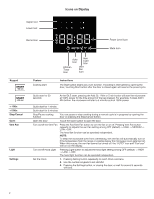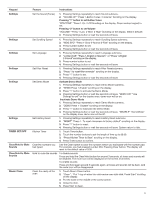Maytag MMMF6030PW Control Guide - Page 4
Keypad, Feature, Instructions, Time/Power, Popcorn, Potato, Vegetables, Defrost, Reheat, Soften,
 |
View all Maytag MMMF6030PW manuals
Add to My Manuals
Save this manual to your list of manuals |
Page 4 highlights
Keypad Time/Power Popcorn Potato Vegetables Cook Defrost Reheat Melt Soften Keep Warm Feature Set Manual Cooking Popcorn (Sensor) Potato Vengetables Cooking Defrost Reheat Melt Soften Keep Food Warm Instructions 1. Touch Time/Power button once, to set the length of time up to 90 minutes. 2. Touch the number buttons. 3. Touch Time/Power button again, to set the cooking power level between 10% to 100%. (This step can be skip, if you use the power level in 100%. 4. Touch Power Level button to set the power level, enter cook power with number keypad (e.g., press 80 for 80%). 5. Close the door. 6. Press Start. 1. Touch Popcorn button. 2. "Sensing 3.0-3.5 oz, Press Start" scolling on the display. 3. Close the door. 4. Touch Start. 1. Touch Potato button continously, to select option. 2. Touch Potato once-Small Potato, twice-Large Potato. 3. Touch the number button to select potato quantity. 4. Close the door. 5. Touch Start. 1. Touch Vegetables button continously, to select option. 2. Touch Vegetables once-Fresh Vegetables, twice-Frozen Vegetables. 3. The microwave will sensing the quantity. 4. Close the door. 5. Touch Start. 1. Touch Cook button continously, to select option. 2. Use number buttons to select food size/quantity. 3. Close the door. 4. Touch Start. 1. Touch Defrost button continously, to select option. 2. Use number buttons to select food size/quantity. 3. Close the door. 4. Touch Start. 1. Touch Reheat button continously, to select option. 2. Use number buttons to select food size/quantity. 3. Close the door. 4. Touch Start. 1. Touch Melt button continously, to select option. 2. Use number buttons to select food size/quantity. 3. Close the door. 4. Touch Start. 1. Touch Soften button continously, to select option. 2. Use number buttons to select food size/quantity. 3. Close the door. 4. Touch Start. 1. Touch Keep Warm button. 2. "Enter 15 min, 30min, 45min, 60min, Press Start" scrolling on the display. 3. Close the door. 4. Touch Start. 4