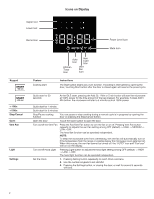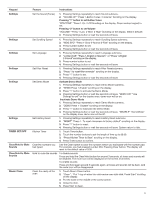Maytag MMMF6030PW Control Guide - Page 3
SOUND OP Press 1-Button Tones
 |
View all Maytag MMMF6030PW manuals
Add to My Manuals
Save this manual to your list of manuals |
Page 3 highlights
Keypad Feature Instructions Settings Set the Sound (Tones) 1. Pressing Settings repeatedly to reach Sound submenu. 2. "SOUND OP" "Press 1-Button Tones 2-Volume" Scrolling on the display. Pressing "1" button to set Button Tones "BTN TONE" "Press 1-On 2-Off Scrolling on the display. Press number keypad to set. Pressing "2" button to set Volume "VOLUME" "Press 1-Low 2-Med 3-High" Scrolling on the display. (Med is default) 3. Pressing Settings button or wait few seconds will save. Settings Settings Settings Settings Settings TIMER SET/OFF Clear/Hold to Mute Sounds Clear/Hold to Mute Sounds Steam Clean Set Scrolling Speed 1. Pressing Settings repeatedly to reach Scrolling Speed submenu. 2. "MSG SPD" "Press 1-Slow 2-Normal 3-Fast" scrolling on the display. 3. Press number button to set. 4. Pressing Settings button or wait few seconds will save. Set Language 1. Pressing Settings repeatedly to reach Language submenu. 2. "LANGUAGE" "Press 1-English 2-Spanish" or "Press 1-English 2-French"scrolling on the display. 3. Press number button to set. 4. Pressing Settings button or wait few seconds will save. Set Filter Reset 1. Pressing Settings repeatedly to reach Filter Reset submenu. 2. "Press 1 to reset filter reminder" scrolling on the display. 3. Press "1" button to set. 4. Pressing Settings button or wait few seconds will save. Set Demo Mode Activate Demo Mode 1. Pressing Settings repeatedly to reach Demo Mode submenu. 2. "DEMO Press 1-Enable" scrolling on the display. 3. Press "1" button to activate the Demo Mode. 4. Pressing Settings button or wait few seconds will save. "DEMO ON" "Use Settings to exit" on the display once, demo icon will be on. Inactivate Demo Mode 1. Pressing Settings repeatedly to reach Demo Mode submenu. 2. "DEMO Press 1-Disable" scrolling on the display. 3. Press "1" button to inactivate the Demo Mode. 4. Pressing Settings button or wait few seconds will save. "DISABLE" "DemoMode" on the display once, demo icon will be off. Set Factory Reset 1. Pressing Settings repeatedly to reach Factory Reset submenu. 2. "RESET" "Press 1- To reset microwave to factory default" scrolling on the display. 3. Press "1" button to reset. 4. Pressing Settings button or wait few seconds will save. System return to idle. Kitchen Timer 1. Touch Timer button . 2. Touch the number buttons to set the length of time up to 99:59. 3. "Press Kitchen Timer to Start" scrolling on the display. 4. Press Timer button to confirm. Clear the numbers you had typed Use the Clear button to clear the numbers which you had typed with the number pad. For example, you had pressed number 333. Pressing Clear button. The display will reset to the default value of 0:00. Hold to mute the sounds To disable sounds: Press and hold the Clear/Hold button for around 3 seconds, all tones and sounds will be disabled. The mute icon will be displayed on the screen at all times. To enable sounds: Press and hold again around 3 seconds again, all tones and sounds will be back. And the mute icon will be disappeared. Clean the cavity of the oven 1. Touch Steam Clean button. 2. "Clean", "Put 1 cup of water into microwave oven safe dish, Press Start" scrolling on the display. 3. Put the water in the middle of the cavity bottom. 4. Close the door. 5. Press Start to clean. 3