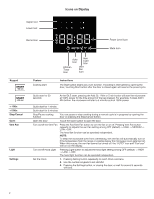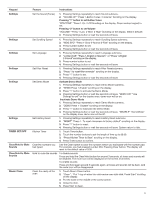Maytag MMMF6030PW Control Guide - Page 6
Cooking Genernal guide
 |
View all Maytag MMMF6030PW manuals
Add to My Manuals
Save this manual to your list of manuals |
Page 6 highlights
Demo Mode Activate to practice using the control without actually turning on the heating element/magnetron. Activate Demo Mode 1. Pressing Settings repeatedly to reach Demo Mode submenu. 2. "DEMO Press 1-Enable" scrolling on the display. 3. Press "1" button to activate the Demo Mode. 4. Pressing Settings button or wait few seconds will save. "DEMO ON" "Use Settings to exit" on the display once, demo icon will be on. The Demo Mode is now activated. Inactivate Demo Mode 1. Pressing Settings repeatedly to reach Demo Mode submenu. 2. "DEMO Press 1-Disable" scrolling on the display. 3. Press "1" button to inactivate the Demo Mode. 4. Pressing Settings button or wait few seconds will save. "DISABLE" "DemoMode" on the display once, demo icon will be off. The Demo Mode is now inactivated. NOTES: When Demo Mode is on, the unit will return to Demo after power failure. If Clock is set before the failure, the real time Clock will be displayed and started from the time when the failure occurs. If Clock is not set when entering the demo mode or when power outage is recovered, the clock time will be set and started from 12:00. Factory Reset User may set microwave oven back to default state. 1. Pressing Settings repeatedly to reach Factory Reset submenu. 2. "RESET" "Press 1- To reset microwave to factory default" scrolling on the display. 3. Press "1" button to reset. 4. Pressing Settings button or wait few seconds will save. System return to idle. NOTE: System restarts and returns to idle. All features including all Settings and any stored value in memory will be reset. TIMER You can set Kitchen Timer by pressing the Timer button. 1. Touch Timer button . 2. Touch the number buttons to set the length of time up to 99:59. 3. "Press Kitchen Timer to Start" scrolling on the display. 4. Press Timer button to confirm. Clear / Hold to Mute Sounds Use the Clear button to clear the numbers which you had typed with the number pad. For example, you had pressed number 333. Pressing Clear button. The display will reset to the default value of 00:00. Hold the Clear button for around 3 sec to mute the sonds. To disable sounds: Press and hold the Clear/Hold button for around 3 seconds, all tones and sounds will be disabled. The mute icon will be displayed on the screen at all times. To enable sounds: Press and hold again around 3 seconds again, all tones and sounds will be back. And the mute icon will be disappeared. Steam Clean This automatic cleaning cycle will help you to to clean the microwave oven cavity and to remove unpleasant odors. Before starting the cycle: 1. Put 250 mL water into a container (see our recommendations in the below section "Tips and suggestions"). 2. Place the container directly on the middle of the cavity. To Start The Cycle: 1. Press the Steam Clean button, the cleaning cycle duration will be visible on the display. 2. Press the Start button to start the function. When The Cycle Is Finished: 1. Press the Stop button. 2. Remove the container. 3. Use a soft cloth or a paper towel with mild detergent to clean the interior surfaces. Tips and suggestions: For a better cleaning result, it is recommended to use a container with a diameter of 17-20 cm, and a height that is lower than 6.5 cm. It is recommended to use a container of light plastic material that is suitable for the microwave. As the container will be hot after the cleaning cycle is completed, it is recommended to use a heat resistant glove when removing the container from the microwave. For a better cleaning effect and removal of unpleasant odors, add some lemon juice or vinegar to the water. Cooking Genernal guide 1. Please following the function instruction to cook the different types foods. 2. For a better cooking performance, it is recommended to stir/turn and let the food stand 1 minutes after cooking and reheat. 3. For the better cooking performance, try to use the preset button firstly. 4. For auto function, Auto functions never allow any change: n If unit is currently sensing when door was opened, the cycle will be cancelled and return to idle. n If the unit is not in a sensing state, you can start and proceed with remaining time after the door is shut and you press start. n After pressing stop(pause), the display will prompt to close door and press start OR press START button (if door is closed). Manual Cooking Use the Timer/Power to set manual cooking. Place food in microwave-safe container. 1. Touch Time/Power button once, to set the length of time up to 90 minutes. 2. Touch the number buttons. 3. Touch Time/Power button again, to set the cooking power level between 10% to 100%. (This step can be skip, if you use the power level in 100%. Touch Power Level button to set the power level, enter cook power with number keypad (e.g., press 80 for 80%). 4. Close the door. 5. Press Start. 6