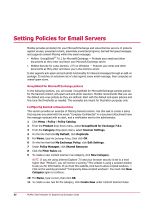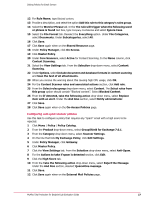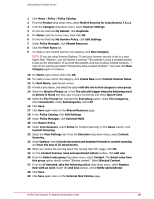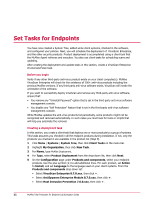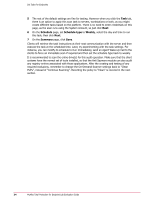McAfee TEECDE-AA-AA Evaluator Guide - Page 31
Actions, Agent, Wake Up Agents, Wake Up McAfee Agent, Randomization, Actually
 |
View all McAfee TEECDE-AA-AA manuals
Add to My Manuals
Save this manual to your list of manuals |
Page 31 highlights
Setting Policies for Email Servers 9 Click Actions | Agent | Wake Up Agents. 10 Under Wake Up McAfee Agent, set Randomization to zero minutes. 11 Click OK. NOTE: Actually, you may not have set up a Lotus Domino server as part of your evaluation. So the policies created are not applied to any client computers. However the above policy examples provide a good introduction on configuring and applying policies for your email servers. McAfee Total Protection for Endpoint Lab Evaluation Guide 31

9
Click
Actions
|
Agent
|
Wake Up Agents
.
10
Under
Wake Up McAfee Agent
, set
Randomization
to zero minutes.
11
Click
OK
.
NOTE:
Actually, you may not have set up a Lotus Domino server as part of your evaluation. So
the policies created are not applied to any client computers. However the above policy examples
provide a good introduction on configuring and applying policies for your email servers.
Setting Policies for Email Servers
31
McAfee Total Protection for Endpoint Lab Evaluation Guide