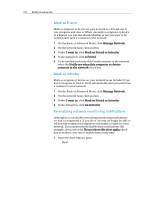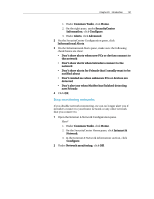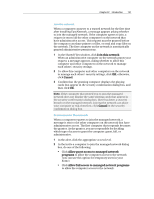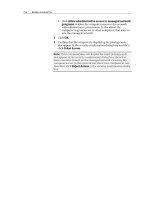McAfee VSF09EMB1RAA User Guide - Page 157
Setting up EasyNetwork
 |
UPC - 731944576664
View all McAfee VSF09EMB1RAA manuals
Add to My Manuals
Save this manual to your list of manuals |
Page 157 highlights
155 CHAPTER 32 Setting up EasyNetwork Before you can use EasyNetwork, you must open it and join a managed network. After you join a managed network, you can share, search for, and send files to other computers on the network. You can also share printers. If you decide to leave the network, you can do so at any time. In this chapter Open EasyNetwork 155 Joining a managed network 156 Leaving a managed network 160 Open EasyNetwork You can open EasyNetwork from your Windows Start menu or by clicking its desktop icon. ƒ On the Start menu, point to Programs, point to McAfee, and then click McAfee EasyNetwork. Tip: You can also open EasyNetwork by double-clicking the McAfee EasyNetwork icon on your desktop.

155
Setting up EasyNetwork
Before you can use EasyNetwork, you must open it and join a
managed network. After you join a managed network, you can
share, search for, and send files to other computers on the
network. You can also share printers. If you decide to leave the
network, you can do so at any time.
In this chapter
Open EasyNetwork
.....................................................
155
Joining a managed network
........................................
156
Leaving a managed network
.......................................
160
Open EasyNetwork
You can open EasyNetwork from your Windows Start menu or by
clicking its desktop icon.
On the
Start
menu, point to
Programs
, point to
McAfee
, and
then click
McAfee EasyNetwork
.
Tip:
You can also open EasyNetwork by double-clicking the
McAfee EasyNetwork icon on your desktop.
C
HAPTER
32