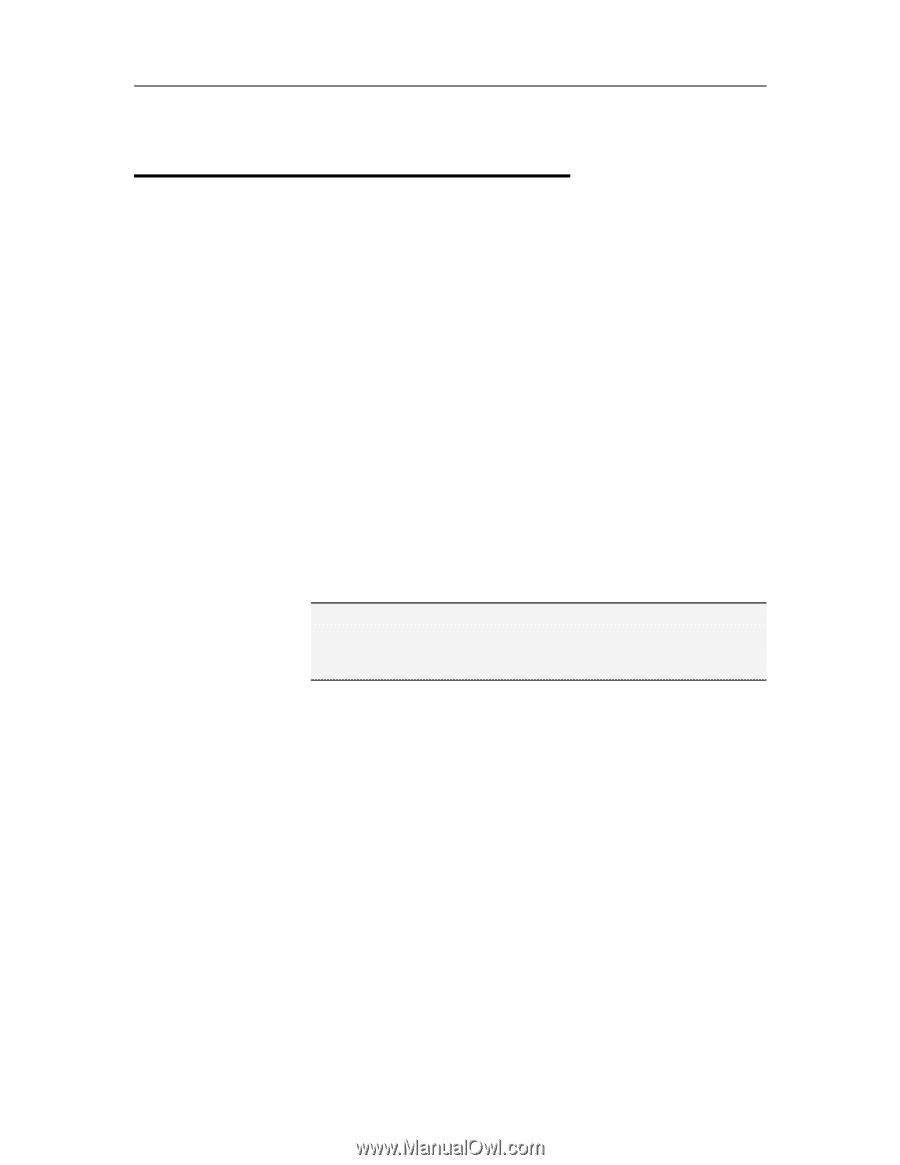McAfee VSF09EMB1RAA User Guide - Page 7
McAfee SecurityCenter - reviews
 |
UPC - 731944576664
View all McAfee VSF09EMB1RAA manuals
Add to My Manuals
Save this manual to your list of manuals |
Page 7 highlights
5 CHAPTER 2 McAfee SecurityCenter McAfee SecurityCenter allows you to monitor your computer's security status, know instantly whether your computer's virus, spyware, e-mail, and firewall protection services are up-to-date, and act on potential security vulnerabilities. It provides the navigational tools and controls you need to coordinate and manage all areas of your computer's protection. Before you begin configuring and managing your computer's protection, review the SecurityCenter interface and make sure that you understand the difference between protection status, protection categories, and protection services. Then, update SecurityCenter to ensure that you have the latest protection available from McAfee. After your initial configuration tasks are complete, you use SecurityCenter to monitor your computer's protection status. If SecurityCenter detects a protection problem, it alerts you so that you can either fix or ignore the problem (depending on its severity). You can also review SecurityCenter events, such as virus scanning configuration changes, in an event log. Note: SecurityCenter reports critical and non-critical protection problems as soon as it detects them. If you need help diagnosing your protection problems, you can run McAfee Virtual Technician. In this chapter SecurityCenter features 6 Using SecurityCenter 7 Fixing or ignoring protection problems 16 Working with alerts 21 Viewing events 27