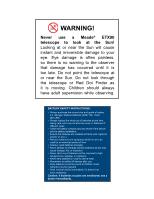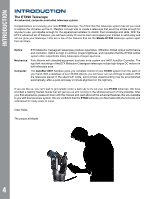Meade ETX-90 User Manual
Meade ETX-90 Manual
 |
View all Meade ETX-90 manuals
Add to My Manuals
Save this manual to your list of manuals |
Meade ETX-90 manual content summary:
- Meade ETX-90 | User Manual - Page 1
Instruction Manual ETX90 Maksutov-Cassegrain Telescopes with AutoStar #497 Hand Controller - Meade ETX-90 | User Manual - Page 2
use a Meade® ETX90 telescope to look at the Sun! Looking at or near the Sun will cause instant and irreversible damage to your eye. Eye damage is often painless, so there is no warning to the observer that damage has occurred until it is too late. Do not point the telescope at or near the Sun. Do - Meade ETX-90 | User Manual - Page 3
Started Assembling and Using the ETX Telescope Assembling the Tripod 5 Mounting the Telescope 6 Installing the Batteries 6 Attaching Accessories 7 Your Telescope is now Fully Assembled 7 Using the Red Dot Finder 8 Adjusting the Red Dot Finder 8 Aligning the ETX90 9 The ETX90 Home Position - Meade ETX-90 | User Manual - Page 4
, image brightness, and resolution that the ETX90 optical system often outperforms many telescopes of larger apertures. Mechanics: Fork Mounts with standard-equipment dual-axis drive system and #497 AutoStar Controller. The rigid fork mountings of the ETX Maksutov-Cassegrain telescope include - Meade ETX-90 | User Manual - Page 5
GETTING STARTED GETTING STARTED You may want to perform the ETX telescope assembly indoors in the light so that you become familiar with the parts and operation before moving the telescope outside into the dark for observing. Just follow the simple steps below and you will be up and running before - Meade ETX-90 | User Manual - Page 6
assembly doesn't slip while you are attaching the telescope. Take the ETX90 from its packaging and line up the mounting holes on the base of the telescope with the tripod diagram on the holder to orient the batteries properly. Replace the holder back into the battery compartment and replace Meade - Meade ETX-90 | User Manual - Page 7
Accessories Your Telescope is now Fully Assembled 8 Be sure the telescope master power switch is in the off position. Remove the ETX90 handbox other end into the Handbox port on the ETX90 handbox. Now remove the dust cover from the front of the telescope tube. Be careful not to touch the glass - Meade ETX-90 | User Manual - Page 8
you point the telescope quickly and accurately, for terrestrial targets or GO TO pointing, the ETX90 has a 1X Red Dot Viewfinder. Now, without moving the telescope, adjust the in the eyepiece and adjust the focus knob until the object is in focus. Focus Knob NOTE: Be sure to turn off red dot when not - Meade ETX-90 | User Manual - Page 9
ETX "Alt/Az" Home Position Once the ETX90 is fully assembled, you will first need to initialize AutoStar, set the telescope into the home position, and perform the Easy Alignment in order for the ETX90 to successfully locate celestial objects. True North Telescope Tube to the right will have - Meade ETX-90 | User Manual - Page 10
ALIGNING THE ETX90 10 horizontal lock. The tube is pointing True North and now in the Alt/Az home position. Moving Through AutoStar's Menus The AutoStar database is organized in levels for quick and easy navigation. • Press ENTER to go deeper into AutoStar's menu levels. • Press MODE to move back - Meade ETX-90 | User Manual - Page 11
procedure, AutoStar slews the telescope to a first alignment star. The user is asked to verify that the telescope is pointed AutoStar's setup menu. See page 9, "The ETX90 Home Position" for a description on placing the ETX90 telescope into the home position. Note: The easiest way to set the telescope - Meade ETX-90 | User Manual - Page 12
telescope. Do not move the telescope manually, or alignment will be lost. Once the telescope is aligned, you may choose and "Go To" any object listed in AutoStar list. Using the Guided Tour This example demonstrates using "Tonight's Best" Guided Tour. 1. After observing Saturn, press mode three - Meade ETX-90 | User Manual - Page 13
Viewfinder 3 Eyepiece Holder Thumbscrew 4 90° Eyepiece Holder 5 Optical Tube 6 Vertical Lock 7 Fork Arms 8 Focus Knob 9 Horizontal Lock Computer Control Panel ON/OFF Switch Figure 3: ETX90 Right Side 5 6 7 top of base housing) 1* AutoStar Suite DVD 1( Right Ascension (R.A.) Setting Circle 13 - Meade ETX-90 | User Manual - Page 14
Knobs 2! Photo Port 2@ Declination (Dec.) Setting Circle (on left fork arm) 2# Viewfinder Alignment Screws 2$ Dust Cap 2% Bubble Level/Compass (in eyepiece holder)` 2@ Figure 4: ETX90 Left Side 2! 2% 2$ Figure 7: ETX90 Bubble Level 2# Figure 5: ETX90 Dust Cap 9 Q 14 Figure 6: ETX90 Top of - Meade ETX-90 | User Manual - Page 15
precise image focus. The ETX telescopes can be focused on objects from a distance of about 11.5 ft to infinity. Rotate the focus knob clockwise to focus on distant object. Meade makes a complete line of accessories to enable you to get the most fun and performance from your ETX90 telescope. No - Meade ETX-90 | User Manual - Page 16
port for photography. Note: The flip-mirror control is in the "up" position when the control is vertical (perpendicular to the telescope tube). To place the flip-mirror in the "down" position, turn the control until it is horizontal. 2! Photo Port: Attach any 35mm camera with a removable lens to - Meade ETX-90 | User Manual - Page 17
is supplied with the ETX90. The focal length of the ETX90 is 1250mm (see SPECIFICATIONS, pages 48 and 49). Telescope Focal Length 1250mm Eyepiece Focal Length 26mm 1250 ÷ 26 = 48.1x The magnification is therefore 48.1x. Low power eyepieces offer a wider field of view, bright, high-contrast images - Meade ETX-90 | User Manual - Page 18
the same high quality standards as the primary optics in your ETX90 telescope and allow you to get all the performance that the optical systems were designed to deliver. Series 5000 HD-60 Eyepieces Focal Apparent True Length Type Field Power Field 25mm HD60 60º 50x 1.2° 18mm HD60 60º 69x - Meade ETX-90 | User Manual - Page 19
tested and recommended AC power supply for the ETX90 system. Camera Adapters #64 T-Adapter. The basic means of photography through any ETX Astro telescope, the #64 T-Adapter threads to the rear cell of the telescope, followed by a T-Mount appropriate to the user's brand of 35mm camera. In this way - Meade ETX-90 | User Manual - Page 20
from the Meade website (www. meade.com) and share software with other AutoStar enthusiasts. • Control your ETX90 with your PC using an serial interface. • Access a glossary of astronomical terms. • Calculate which eyepiece to use for optimum viewing of a celestial object. • Mount the telescope in - Meade ETX-90 | User Manual - Page 21
easy viewing in the dark. The backlit display, key arrangement, and sequential database make AutoStar extremely user friendly. 1 2-Line LCD Display: Provides an interface between AutoStar and the telescope. • Top line: Lists the primary category or menu item. • Bottom line: Contains a menu option - Meade ETX-90 | User Manual - Page 22
star charts and accessories without disturbing your eye's adaptation to darkness. Observing Using AutoStar's Arrow Keys You may observe land and astronomical objects using AutoStar's Arrow keys to move the telescope. 1. Verify the telescope is fully assembled and that AutoStar is properly connected - Meade ETX-90 | User Manual - Page 23
neutral density Moon filter when observing the Moon. Not only does it cut down the Moon's bright glare, but it also enhances contrast, providing a more dramatic image. Terrestrial Observing The ETX90 is an excellent high-resolution, terrestrial (land) telescope. Viewing terrestrial objects requires - Meade ETX-90 | User Manual - Page 24
level, press MODE to return to the topmost level, "Select Item: Object". AutoStar Navigation Exercise To demonstrate how the AutoStar menu structure works, the following exercise calculates Sunset time so an evening observing session can be planned. To Calculate Sunset time: 1. Press the MODE key - Meade ETX-90 | User Manual - Page 25
you to create your own guided tours of the skies, including your own objects and titles (for complete instructions on how to use the authoring tools please refer to the reference manual included on the AutoStar Suite DVD). Object Menu Almost all observing with ETX90 is performed using the Object - Meade ETX-90 | User Manual - Page 26
AutoStar #497 MENU TREE AutoStar #497 MENU TREE Figure 14: The AutoStar #497 Menu Tree 26 - Meade ETX-90 | User Manual - Page 27
allows the user to define and store in memory deep-sky objects of specific interest that are not currently in the ETX90 database. See page 33 for more information (for complete instructions on how to use the authoring tools please refer to the reference manual included on the AutoStar Suite DVD - Meade ETX-90 | User Manual - Page 28
is hidden. ETX90 calculates minimum magnitude AutoStar, including a countdown timer and an alarm. The Utilities functions include: Timer selects a countdown timer. This feature is useful for functions such as astrophotography and tracking satellites. See OBSERVING the telescope to all user-defined - Meade ETX-90 | User Manual - Page 29
various areas of the world. Check local time to verify. Telescope accesses the several options, including: • Model: Allows you to select the telescope model connected to AutoStar. • Focal Length: Displays the focal length of the selected telescope. • Az Ratio and Alt Ratio: The Az (Azimuth) ratio - Meade ETX-90 | User Manual - Page 30
that sets a limit as to how far the optical tube can swing upward during a programmed slew. (Note that it does not prevent you from performing a manual slew past this limit.) This is useful when you have a camera or other peripheral attached to the telescope-you can prevent it from striking the - Meade ETX-90 | User Manual - Page 31
497 MENU OPTIONS See the instruction sheet included with the kit for more information on how to download. Also see OPTIONAL ACCESSORIES, page 19. Clone uploads information from one AutoStar handbox to another. Three options are available: • Catalogs: Sends only user-defined object information, such - Meade ETX-90 | User Manual - Page 32
you can store up to six observation sites in AutoStar's memory to help simplify your telescope setup. Perform these procedures using the Site options (Add, Select, Delete, Edit) of the Setup menu. To Add a Site to the user-defined site list: Features observing sites list. Choosing a site already on - Meade ETX-90 | User Manual - Page 33
you can observe, you may eventually want to view objects that are not part of the database. AutoStar provides a feature that allows you to enter an object's R.A. and Dec. coordinates in the "User: Objects" option of the Object menu and allows automatic slewing of the telescope to the user-entered - Meade ETX-90 | User Manual - Page 34
OPTIONAL ACCESSORIES, page 19. NOTE: Satellite observing is an exciting challenge. Most satellites are in low orbit, travelling at approximately 17,500 mph. When visible, they move quickly across the sky and are only in the field of view for a few minutes, requiring AutoStar to slew the telescope - Meade ETX-90 | User Manual - Page 35
(c) 2009 Meade Instruments Corporation R.A.: Enter the Right Ascension of an selected, AutoStar automatically Guided Tour" is selected from the menus. For example: TITLE "A Star's Life" TEXT "title string" "description string" This command allows you to display a text title and description. USER ra - Meade ETX-90 | User Manual - Page 36
IC xxxx Enter IC followed by the desired Index Catalog number and AutoStar provides the user with a description of the object from its database. For example: example: COMET: "Halley" LUNAR ECLIPSE If LUNAR ECLIPSE is part of the tour, AutoStar checks its database every time the tour is activated to - Meade ETX-90 | User Manual - Page 37
spaced across the range of right ascension. Bracket them by the PICK ONE / PICK END statements. One current example displays for the user. For example: AUTO his students to observe six objects, four of which AutoStar automatically slews to in a tour. The students would have to manually slew to the - Meade ETX-90 | User Manual - Page 38
Object" displays. Press Enter. "Object: Solar System" displays. 5. Press the Scroll keys (do not manually move the telescope), move the telescope to the desired AutoStar. AutoStar has a limited amount of memory. Once you begin to store Landmarks, User Objects and other bits of information in AutoStar - Meade ETX-90 | User Manual - Page 39
observer for alignment. 1. Turn the telescope on: Turn the telescope power switch to the ON position. The AutoStar beeps and the display screen is activated. AutoStar the digits. As you enter a digit, the next digit to the right will be highlighted. Enter the next digit. Repeat this process until all - Meade ETX-90 | User Manual - Page 40
12.Repeat procedure for the second alignment star. The telescope is aligned and you are now ready to use Autostar's GO TO capabilities for a night of observing. ETX90 TIPS Too Much Power? Can you ever have too much power? If the type of power you're referring to is eyepiece magnification, yes, you - Meade ETX-90 | User Manual - Page 41
AutoStar provides a database of bright stars. One-Star Alignment is identical to Two-Star Alt/Az: Alignment (see "Two-Star ALT/AZ Alignment," above), except only one star from this database is chosen by the observer well the observer levels the telescope and how close to North the telescope is - Meade ETX-90 | User Manual - Page 42
time in warm indoor air, so that the wet optical surfaces can dry unattended. In addition, the dust cap should not be placed back on to the optical tube until the telescope is thoroughly dry. 6. If your ETX model is not to be used for an extended period, perhaps for one month or more, it - Meade ETX-90 | User Manual - Page 43
The following suggestions may be helpful with operation of the ETX90 The power indicator light on the telescope does not come on or there is no response when pressing the AutoStar Arrow keys: • Verify that the Computer Control panel power switch (Pg 14, Fig. 9, 11) is in the ON position - Meade ETX-90 | User Manual - Page 44
90° observing position reverses an object left-for-right: To view a correctly oriented image requires the optional #932 Erecting Prism (see page 19). CUSTOMER SERVICE If you purchased your telescope in the USA or Canada and you have a question concerning your ETX90 telescope, call the Meade - Meade ETX-90 | User Manual - Page 45
problems. Fig. 16 depicts the complete Drive Training procedure. NOTE: Use a far away terrestrial object, such as a telephone pole or lamp post, to train the drive. A high power reticle (cross hair) eyepiece is recommended. Complete this exercise once every 3 to 6 months. 1 Verify that AUTOSTAR - Meade ETX-90 | User Manual - Page 46
subjects such as comets, meteor showers, variable stars, the Moon and our solar system comes from observations made by amateur astronomers. So as you look through your Meade ETX90 telescope, keep Galileo in mind. To him, a telescope was not merely a machine made of glass and metal, but something far - Meade ETX-90 | User Manual - Page 47
Sun. To locate the planets on a given day or month, consult a monthly astronomy magazine, such as Sky and Telescope or Astronomy. You can also consult ETX90 for information about planets. Scroll to the "Object: Solar observe Saturn through a telescope, Galaxies are large assemblies of stars, nebulae - Meade ETX-90 | User Manual - Page 48
Limiting Visual Stellar Magnitude Viewfinder Mount Mount Type Power Battery Life Tripod Electronics Controller Hand Box Included Accessories Eyepiece Bubble Level/Compass Astronomy Software Weight Telescope Tripod ETX90 # 3514-04-15 Maksutov-Cassegrain 3.5" (90mm) Optical quality glass 1250mm, f/13 - Meade ETX-90 | User Manual - Page 49
Stellar Magnitude Viewfinder Mount Mount Type Power Battery Life Tripod Electronics Controller Hand Box Included Accessories Eyepieces Bubble Level/Compass Astronomy Software Weight Telescope Tripod Carry Case ETX90 Portable Observatory # 3514-04-20 Maksutov-Cassegrain 3.5" (90mm) Optical quality - Meade ETX-90 | User Manual - Page 50
the Dec. of the South celestial pole is -90°). Any point on the celestial equator (such as the constellations of Orion, Virgo and Aquarius) is said to have a Declination of zero, shown as 0° 0' 0." Polar Mounting your Telescope with the #884 Deluxe Field Tripod As the Earth rotates on its axis - Meade ETX-90 | User Manual - Page 51
equatorially mount the telescope; alt/az mounting will suffice. The AutoStar Controller allows the telescope to be mounted in the altazimuth (alt/az) mode for most observing purposes. See Easy (TWO-STAR) Align, page 11, for more information. However, owners who wish to perform astrophotography will - Meade ETX-90 | User Manual - Page 52
not move the tripod or adjust the latitude setting while observing or the mounting alignment will be lost. The telescope's motor drive disengages when the Horizontal and the Vertical lock levers are unlocked and re-engages when the levers are relocked. AutoStar Polar Alignment North + Celestial - Meade ETX-90 | User Manual - Page 53
90°). With an ETX model polar aligned, use the Arrow keys to move the telescope in R.A. (left and right keys) and Dec. (up and down keys). Note: The Dec. setting circle is located on the left arm of the telescope fork mount. The right arm of the mount tube so telescope's field of view. 2. Manually - Meade ETX-90 | User Manual - Page 54
° N 35° N 45° N 40° N 33° N 46° N 41° N 29° N 33° N 38° N 47° N 39° N Latitude 52° N 38° N 47° N 56° N 53° N 50° N 56° N 60° N 39° N 51° N 40° N Northern hemisphere observers (N): If the site is over 70 miles (110 km) North of the listed city, add one degree for every 70 miles. If the site is - Meade ETX-90 | User Manual - Page 55
OPTICAL SYSTEMS APPENDIX F: MAKSUTOV-CASSEGRAIN OPTICAL SYSTEM In the optical design of the ETX90, light enters from the right through a multi-coated meniscus lens, proceeds to an f/2.2 primary mirror, and then to a convex secondary mirror that multiplies effective focal length by a factor of 6.3. - Meade ETX-90 | User Manual - Page 56
74 70 76 64 68 72 78 84 86 -50 82 80 -60 66 90 100 94 88 916092811-016465 92 -70 194 -75 117686 -65 124136 108 110 -18 -20 -14 -10 1250--18042 ---111112284 -136 - -117746 15 -130 -116 -90 -152 -148 -122 -138 -42 -44 30 ----11-11-216-02359808-4-262686--1-2-61101-0691246-82628 - Meade ETX-90 | User Manual - Page 57
MAGNETIC DECLINATION APPENDIX H: MAGNETIC DECLINATION WORLD 57 - Meade ETX-90 | User Manual - Page 58
this product, or their local government office, for details of where and how they can take this item for environmentally safe recycling. Business users should contact their supplier and check the terms and conditions of the purchase contract This product should not be mixed with other commercial - Meade ETX-90 | User Manual - Page 59
MEADE LIMITED WARRANTY Every Meade telescope, spotting scope, and telescope accessory is warranted by Meade Instruments Corp. ("Meade") to be free of defects in materials and workmanship for a period of ONE YEAR from the date of original purchase in the USA and Canada. Meade will repair or replace - Meade ETX-90 | User Manual - Page 60
27 Hubble, Irvine, California 92618 (800) 626-3233 www.meade.com 10/06/11 55-09007 3514-04-15 / 3514-04-20

Instruction Manual
ETX90 Maksutov-Cassegrain Telescopes
with AutoStar #497 Hand Controller