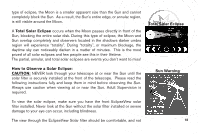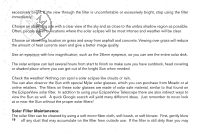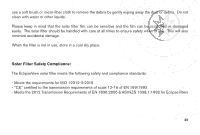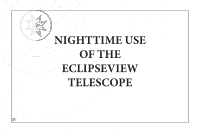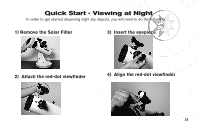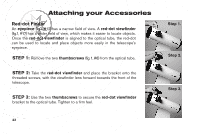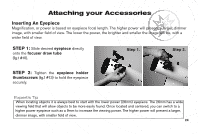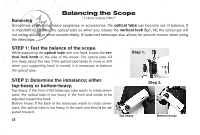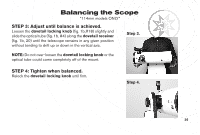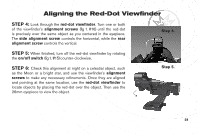Meade EclipseView 82mm Instruction Manual - Page 24
Attaching your Accessories
 |
View all Meade EclipseView 82mm manuals
Add to My Manuals
Save this manual to your list of manuals |
Page 24 highlights
Attaching your Accessories Red-dot Finder An eyepiece (fig.1, #12) has a narrow field of view. A red-dot viewfinder (fig.1, #17) has a wider field of view, which makes it easier to locate objects. Once the red-dot viewfinder is aligned to the optical tube, the red-dot can be used to locate and place objects more easily in the telescope's eyepiece. STEP 1: Remove the two thumbscrews (fig. 1, #8) from the optical tube. STEP 2: Take the red-dot viewfinder and place the bracket onto the threaded screws, with the viewfinder lens forward towards the front of the telescope. STEP 3: Use the two thumbscrews to secure the red-dot viewfinder bracket to the optical tube. Tighten to a firm feel. 24 23 Step 1. Step 2. Step 3.

24
Attaching your Accessories
Red-dot Finder
An
eyepiece
(fig.1, #12) has a narrow field of view. A
red-dot viewfinder
(fig.1, #17) has a wider field of view, which makes it easier to locate objects.
Once the
red-dot viewfinder
is aligned to the optical tube, the red-dot
can be used to locate and place objects more easily in the telescope’s
eyepiece.
STEP 1:
Remove the two
thumbscrews
(fig. 1, #8) from the optical tube.
STEP 2:
Take the
red-dot viewfinder
and place the bracket onto the
threaded screws, with the viewfinder lens forward towards the front of the
telescope.
STEP 3:
Use the two
thumbscrews
to secure the
red-dot viewfinder
bracket to the optical tube. Tighten to a firm feel.
Step 1.
Step 2.
Step 3.
23