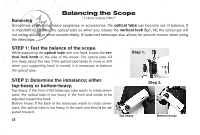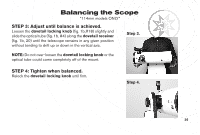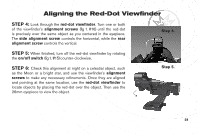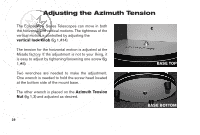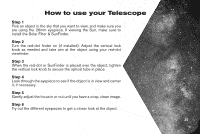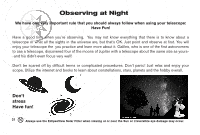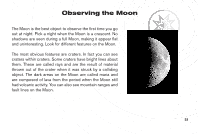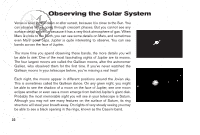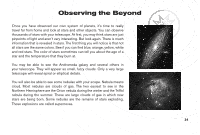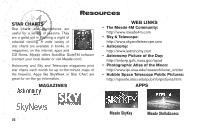Meade EclipseView 82mm Instruction Manual - Page 31
How to use your Telescope
 |
View all Meade EclipseView 82mm manuals
Add to My Manuals
Save this manual to your list of manuals |
Page 31 highlights
How to use your Telescope Step 1 Pick an object in the sky that you want to view, and make sure you are using the 26mm eyepiece. If viewing the Sun, make sure to install the Solar Filter & SunFinder. Step 2 Turn the red-dot finder on (if installed). Adjust the vertical lock knob as needed and take aim at the object using your red-dot viewfinder. Step 3 When the red-dot or SunFinder is placed over the object, tighten the vertical lock knob to secure the optical tube in place. Step 4 Look through the eyepiece to see if the object is in view and center it, if necessary. Step 5 Gently adjust the focus in or out until you have a crisp, clean image. Step 6 Try out the different eyepieces to get a closer look at the object. 31 30

31
How to use your Telescope
Step 1
Pick an object in the sky that you want to view, and make sure you
are using the 26mm eyepiece. If viewing the Sun, make sure to
install the Solar Filter & SunFinder.
Step 2
Turn the red-dot finder on (if installed). Adjust the vertical lock
knob as needed and take aim at the object using your red-dot
viewfinder.
Step 3
When the red-dot or SunFinder is placed over the object, tighten
the vertical lock knob to secure the optical tube in place.
Step 4
Look through the eyepiece to see if the object is in view and center
it, if necessary.
Step 5
Gently adjust the focus in or out until you have a crisp, clean image.
Step 6
Try out the different eyepieces to get a closer look at the object.
30