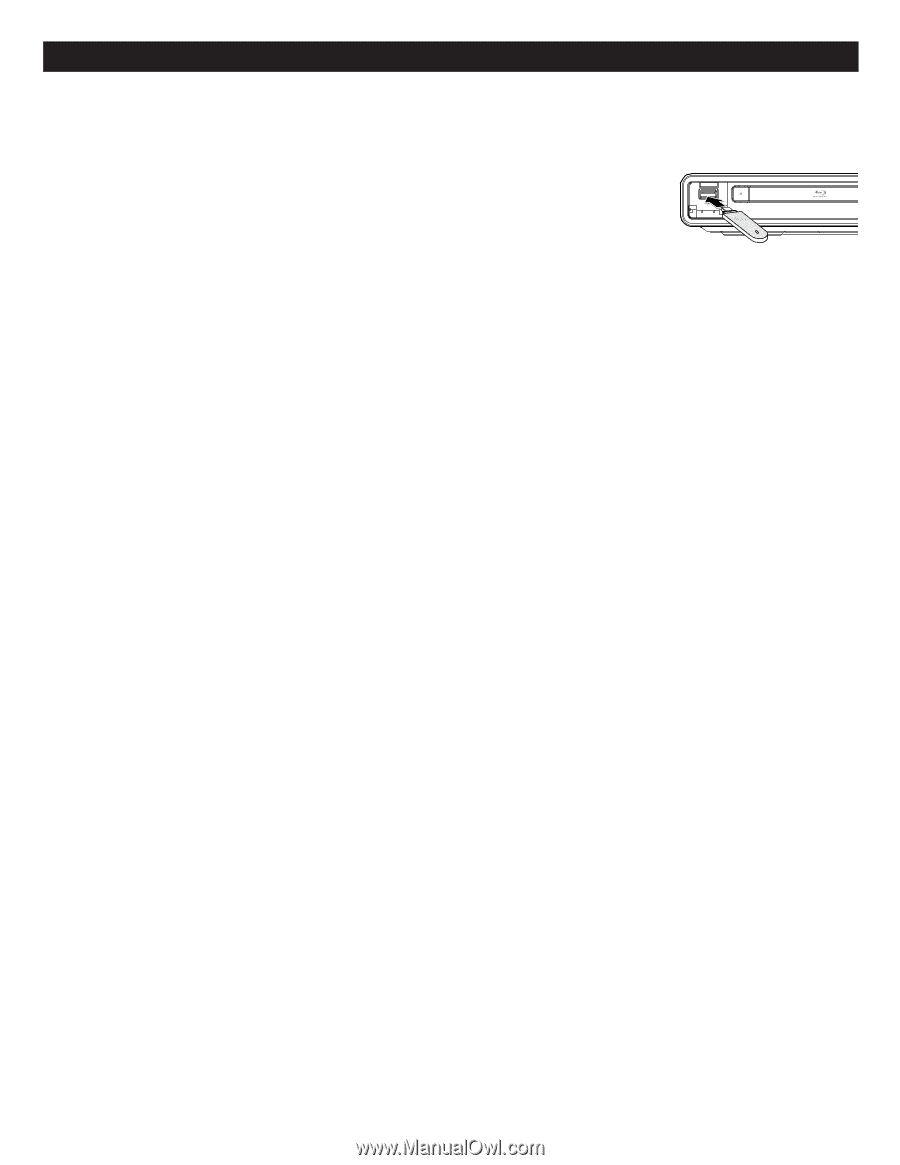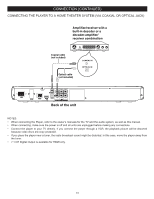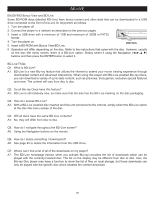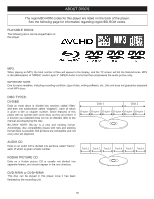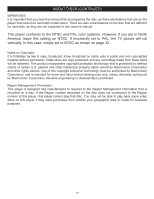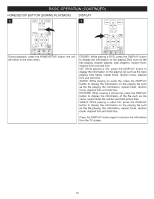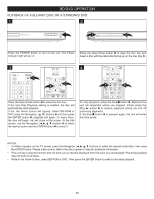Memorex MVBD2535 User Guide - Page 16
Bd-live - blu ray players
 |
View all Memorex MVBD2535 manuals
Add to My Manuals
Save this manual to your list of manuals |
Page 16 highlights
BD-LIVE ENJOYING Bonus View and BD-Live Some BD-ROM discs (labelled BD-Live) have bonus content and other data that can be downloaded to a USB drive connected to the front of this unit for enjoyment as follows: 1. Turn the player off. 2. Connect the player to a network as described on the previous pages. 3. Insert a USB drive with a minimum of 1GB and maximum of 32GB in FAT32 format. 4. Turn the player on. 5. Insert a BD-ROM with Bonus View/BD-Live. USB Stick Fro 6. Operation will differ depending on the disc. Refer to the instructions that came with the disc. However, usually on the disc title menu screen, there is a BD-Live option. Simply select it using the Navigation buttons and then press the ENTER button to select it. BD-Live FAQs: Q1: What is BD-Live? A1: BD-Live is a new Blu-ray feature that utilizes the internet to extend your movie viewing experience through downloaded content and advanced interactivity. When using this player with BD-Live enabled Blu-ray Discs, you can download a variety of up-to-date content, such as previews, trivia games, exclusive special features and more. The content will vary from disc to disc. Q2: Do all Blu-ray Discs have this feature? A2: BD Live is still relatively new, so make sure that the disc has the BD-Live marking on the disc paAcCkapgoiwnegr.supply cor (included) Q3: How do I access BD-Live? A3: With a BD-Live at the disc title enabled disc menu screen inserted and of the disc. this unit connected to the internet, simply select theTBo(ADaC-hL1o1ivu0es-2eo4h0poltVdi,oA5n0C/6o0uHtlze)t Connect only after all other connections are Q4: Will all discs have the same BD-Live contents? completed. A4: No, they will differ from disc to disc. Q5: How do I navigate throughout the BD-Live screen? A5: Using the Navigation buttons on the remote. Q6: How do I delete something I downloaded? A6: See page 40 to delete the information from the USB Drive. Q7: Where can I find a list of all of the downloads on my player? A7: The BD-Live homepage (shown when you activate Blu-ray) provides the list of downloads which can be played with the currently-inserted disc. The list on the display may be different from disc to disc. Also, the Blu-ray Disc player may have a function to show the list of files on local storage, but those downloads can only be played with the specific disc which enabled the content download. 15