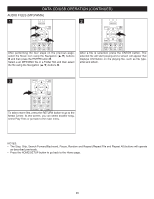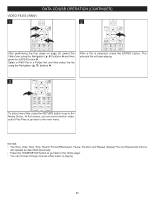Memorex MVBD2535 User Guide - Page 34
Setup Menu Continued - support
 |
View all Memorex MVBD2535 manuals
Add to My Manuals
Save this manual to your list of manuals |
Page 34 highlights
SETUP MENU (CONTINUED) DISPLAY SETUP MENU (continued) TV ASPECT 16:9 WIDE: Select when a 16:9 wide TV is connected. The 4:3 picture is adjusted horizontally (in a linear proportion) to fill the entire screen. 16:9 PILLARBOX: Select when a 16:9 wide TV is connected. The 4:3 picture is displayed with an original 4:3 aspect ratio, with black bars appearing at the left and right sides. 4:3 PAN AND SCAN: Select when the unit is connected to a conventional TV. Video material formatted in the Pan Scan style is played back in that style (the left and right edges are cut off). 4:3 LETTERBOX: Select when the unit is connected to a conventional TV. Wide-screen images are shown on the screen with a black band at the top and bottom. FILM MODE This menu item only applies if you are connected to your TV (or surround sound receiver) via HDMI. Movies are recorded on film at a rate of 24 pictures, or frames, per second. Many of the movies on BD disks are placed on the disk at this frame rate (24 frames per second). However, not all TVs can display 24 frames/second of video. If the BD player is connected to the TV via HDMI, and the TV has the capability to display 24 frames/second of video, setting the Film Mode option to YES indicates to the BD player that it may output disk content recorded at 24 frames/ second directly (without converting it to 30 or 60 frames/ second). DEEP COLOR This option determines whether to use the Deep Color (color depth) setting for video signals output from the HDMI OUT jack. Connecting the player and a TV that supports Deep Color allows more precise brightness and color information than when connecting it to a TV that does not support Deep Color. It is recommended to set this option to OFF if the picture is unstable or colors appear unnatural. COLOR SPACE The Color Space setting only affects the HDMI video output. Choose the option that corresponds correctly to your TV (YCC or RGB). If your TV supports xvYCC, a wider more accurate range of colors will display, compared to RGB. 33