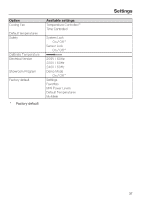Miele H 6700 BM Product Manual - Page 42
Cooling fan, Default temperatures, 160°F 70°C.
 |
View all Miele H 6700 BM manuals
Add to My Manuals
Save this manual to your list of manuals |
Page 42 highlights
Settings Cooling fan The cooling fan will continue to run for some time after the oven has been turned off to prevent humidity from building up in the oven, on the control panel or in the surrounding cabinetry. - Temperature Controlled The cooling fan turns off when the temperature in the oven drops below 160°F (70°C). - Time Controlled The cooling fan will turn off after approx. 25 minutes. Condensation can cause the cabinetry and the countertop to be damaged. This could lead to corrosion of the appliance. When keeping food warm in the oven, increases to the Time Controlled setting can lead to condensation of the control panel, moisture on the countertop and on the cabinetry. Do not adjust the Time Controlled setting and try not to leave food in the warm oven. Default temperatures If you often cook with temperatures that differ from the default, it makes sense to change the default temperatures. After selecting this option, a list of oven modes will appear in the display. Select the desired mode. The default temperature is displayed along with the available temperature range. Change the default temperature. Confirm with OK. 42