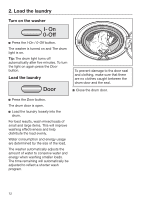Miele W3048 Product Manual - Page 8
Guide to the washer, Control panel
 |
View all Miele W3048 manuals
Add to My Manuals
Save this manual to your list of manuals |
Page 8 highlights
Guide to the washer Control panel a Program buttons To select a wash program f Start button Starts the selected wash program b Option buttons Special features to enhance a wash program c PC Indicator Allows a service technician to check and update the wash programs g Cancel button Switches back to the previous menu during program selection or cancels the running program h On/Off button Turns the machine on and off d Delay Start button To delay the start of a program i Door button Opens the drum door e Display with Menu buttons See more information on the following pages 8

Guide to the washer
8
Control panel
a
Program buttons
To select a wash program
b
Option
buttons
Special features to enhance a wash
program
c
PC Indicator
Allows a service technician to check
and update the wash programs
d
Delay Start
button
To delay the start of a program
e
Display with
Menu
buttons
See more information on the
following pages
f
Start
button
Starts the selected wash program
g
Cancel
button
Switches back to the previous menu
during program selection or cancels
the running program
h
On/Off
button
Turns the machine on and off
i
Door
button
Opens the drum door