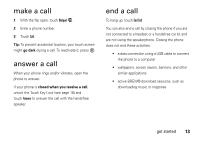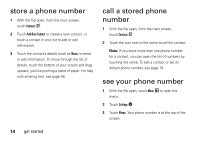Motorola Krave ZN4 Verizon User Guide - Page 20
touch cover, 27 PM
 |
View all Motorola Krave ZN4 manuals
Add to My Manuals
Save this manual to your list of manuals |
Page 20 highlights
alert/indicator s Missed Call Indicates that a call was missed. g Message Shows when you receive a new message. x Calendar Event Shows that you have calendar appointments. y New Voicemail Shows when a voicemail message is received. A Alarm On Shows when an alarm has been set. E Bluetooth Power On Indicates that Bluetooth® power is on. To conserve battery charge, turn off Bluetooth power when not in use (see page 87). 18 basics alert/indicator I Bluetooth Connection Active Indicates that your phone is paired with another Bluetooth device. touch cover Music VCAST TV My Pics VZ Nav 1 1 1 4:27 PM Thu, Mar 13 Touch Cover Lock Slide the switch up to lock the touch cover when your phone is closed. Touch icons appear for new messages, voicemails, or missed calls. When you close your phone, the icons at the top of your screen change to Music (page 64), V CAST TV