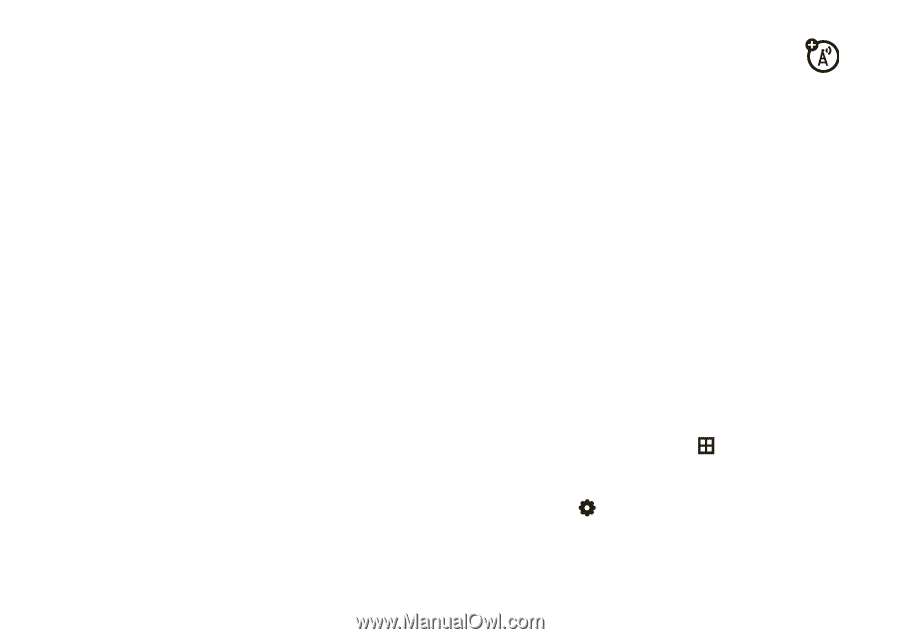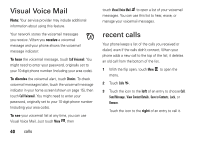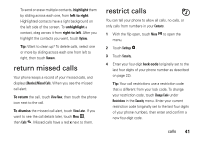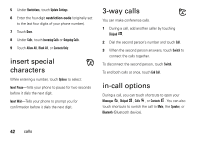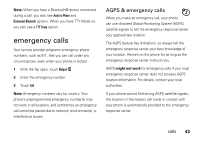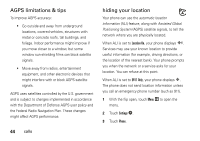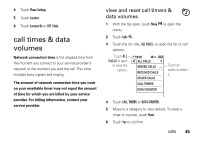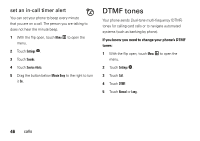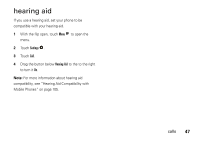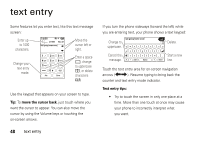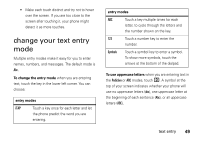Motorola Krave ZN4 Verizon User Guide - Page 46
AGPS limitations & tips, hiding your location, the Federal Radio Navigation Plan. These changes
 |
View all Motorola Krave ZN4 manuals
Add to My Manuals
Save this manual to your list of manuals |
Page 46 highlights
AGPS limitations & tips To improve AGPS accuracy: • Go outside and away from underground locations, covered vehicles, structures with metal or concrete roofs, tall buildings, and foliage. Indoor performance might improve if you move closer to a window, but some window sun-shielding films can block satellite signals. • Move away from radios, entertainment equipment, and other electronic devices that might interfere with or block AGPS satellite signals. AGPS uses satellites controlled by the U.S. government and is subject to changes implemented in accordance with the Department of Defense AGPS user policy and the Federal Radio Navigation Plan. These changes might affect AGPS performance. 44 calls hiding your location Your phone can use the automatic location information (ALI) feature, along with Assisted Global Positioning System (AGPS) satellite signals, to tell the network where you are physically located. When ALI is set to Location On, your phone displays O. Services may use your known location to provide useful information (for example, driving directions, or the location of the nearest bank). Your phone prompts you when the network or a service asks for your location. You can refuse at this point. When ALI is set to E911 Only, your phone displays P. The phone does not send location information unless you call an emergency phone number (such as 911). 1 With the flip open, touch Menu to open the menu. 2 Touch Settings . 3 Touch Phone.