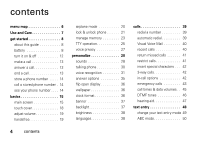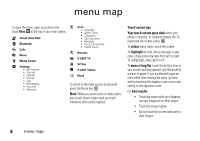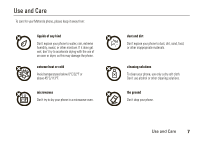Motorola Krave ZN4 Verizon User Guide - Page 4
usic and other features., ain screen. - phone covers
 |
View all Motorola Krave ZN4 manuals
Add to My Manuals
Save this manual to your list of manuals |
Page 4 highlights
Here's a quick anatomy lesson. Touch Screen Home Key Close menus and return to the main screen. Headset Jack (3.5 mm) Volume Keys Micro USB Port Microphone 2 Earpiece Touch Cover Close your phone and touch the cover to open music and other features. Power Key Turn your phone on and off, and end calls. Touch Cover Lock Slide the switch up to lock the touch cover when your phone is closed. Voice Key microSD Memory Card Slot Camera Key Speaker (on back)

2
Here’s a quick anatomy lesson.
Power Key
Turn your phone on and off, and end calls.
Tou
c
h S
c
reen
Tou
c
h Cover Lo
c
k
Slide the switch up to lock the touch cover
when your phone is closed.
Tou
c
h Cover
Close your phone and touch the cover to open
m
usic and other features.
Vo
ic
e Key
m
ic
roSD Memory C
a
rd Slot
C
a
mer
a
Key
S
p
e
a
ker
(on back)
He
a
dset J
ac
k
(3.5
mm
)
Volume Keys
M
ic
ro USB Port
M
ic
ro
p
hone
E
a
r
pi
e
c
e
Home Key
Close
m
enus and return to the
m
ain screen.