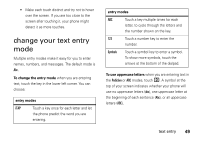Motorola Krave ZN4 Verizon User Guide - Page 56
access your email, use mobile IM
 |
View all Motorola Krave ZN4 manuals
Add to My Manuals
Save this manual to your list of manuals |
Page 56 highlights
To unhighlight a message, drag across it, from right to left. 4 Touch Erase. 5 Touch Yes to confirm your choice. access your email You can access your Internet email account to read and send email from your phone. 1 With the flip open, from the main screen, touch Messages . 2 Touch Email . 3 Touch Mobile Email or Mobile Web Email. 4 Follow the on-screen prompts to log into your account. use mobile IM Access your Internet Instant Messaging account to exchange messages in real time with family and friends. 1 With the flip open, from the main screen, touch Messages . 2 Touch Mobile IM. 3 Touch the name of your IM community. 4 Follow the on-screen prompts to log into your account. Note: If this procedure does not work for you, you can use the browser to open the URL (Web address) for your IM community. With the flip open, from the main screen, touch Menu , then touch Browser to open the browser. Touch Menu , then touch Go to URL and enter the URL. 54 messages