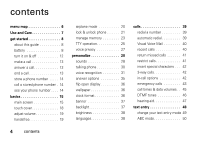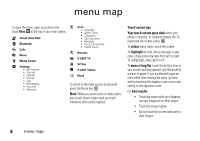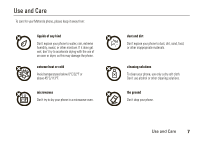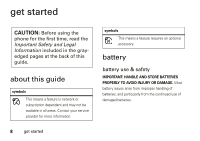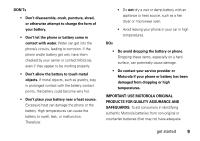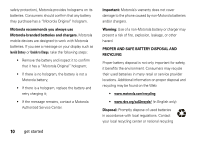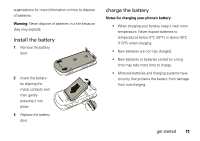Motorola Krave ZN4 Verizon User Guide - Page 8
menu map - verizon
 |
View all Motorola Krave ZN4 manuals
Add to My Manuals
Save this manual to your list of manuals |
Page 8 highlights
menu map To open the menu, open your phone and touch Menu at the top of your main screen. Visual Voice Mail Bluetooth Calls Music Media Center Settings • My Verizon • Sounds • Display • Phone • Call • Messaging • Security • Memory Tools • Calendar • Alarm Clock • Calculator • Tip Calculator • Notepad • Voice Commands • World Clock Browser V CAST TV VZ Nav V CAST Videos Email To return to the main screen at any point, press the Home key B. Note: When you touch icons or menu items, your touch screen might send out small vibrations (also called haptics). Touch screen tips: Your touch screen goes dark when your phone is inactive, to conserve battery life. To reactivate the screen, press B. To select menu items, touch the screen. To highlight an item, like a message in your inbox, drag across the item from left to right. To unhighlight, drag right to left. To move a long list, touch the bottom item in your screen and drag upward, just like pushing a piece of paper. If you accidentally open an item rather than moving the menu, go back and try touching the display in one corner and sliding to the opposite corner. For best results: • Touch the screen with your fingertip, not your fingernail or other object. • Touch the screen lightly. • Do not touch the screen with wet or dirty fingers. 6 menu map