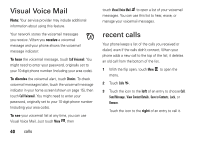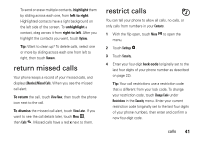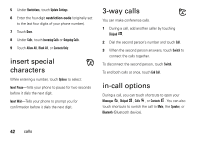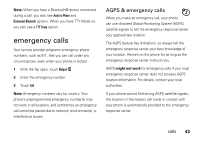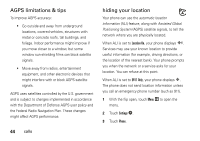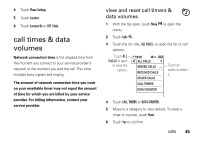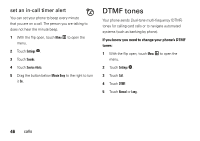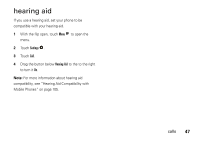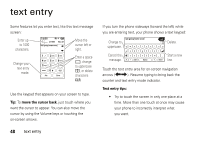Motorola Krave ZN4 Verizon User Guide - Page 45
emergency calls, AGPS & emergency calls - cell phone
 |
View all Motorola Krave ZN4 manuals
Add to My Manuals
Save this manual to your list of manuals |
Page 45 highlights
Note: When you have a Bluetooth® device connected during a call, you also see Audio to Phone and Disconnect Bluetooth options. When you have TTY Mode on, you also see a TTY Setup option. emergency calls Your service provider programs emergency phone numbers, such as 911, that you can call under any circumstances, even when your phone is locked. 1 With the flip open, touch Dialpad . 2 Enter the emergency number. 3 Touch Call. Note: Emergency numbers vary by country. Your phone's preprogrammed emergency number(s) may not work in all locations, and sometimes an emergency call cannot be placed due to network, environmental, or interference issues. AGPS & emergency calls When you make an emergency call, your phone can use Assisted Global Positioning System (AGPS) satellite signals to tell the emergency response center your approximate location. The AGPS feature has limitations, so always tell the emergency response center your best knowledge of your location. Remain on the phone for as long as the emergency response center instructs you. AGPS might not work for emergency calls if your local emergency response center does not process AGPS location information. For details, contact your local authorities. If your phone cannot find strong AGPS satellite signals, the location of the nearest cell tower in contact with your phone is automatically provided to the emergency response center. calls 43