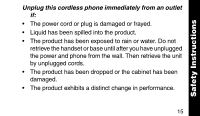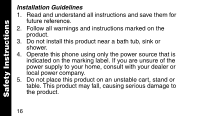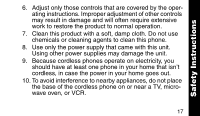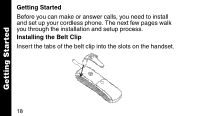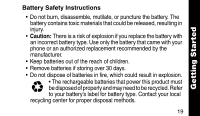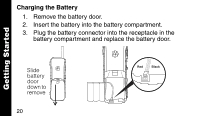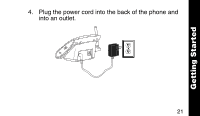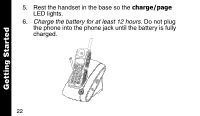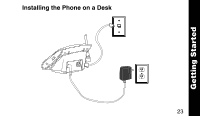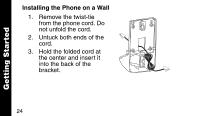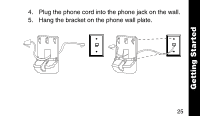Motorola MA357 User Manual - Page 22
Charging the Battery, Plug the battery connector into the receptacle in
 |
View all Motorola MA357 manuals
Add to My Manuals
Save this manual to your list of manuals |
Page 22 highlights
Charging the Battery 1. Remove the battery door. 2. Insert the battery into the battery compartment. 3. Plug the battery connector into the receptacle in the battery compartment and replace the battery door. Getting Started Slide battery door down to remove 20 Red Black

20
Getting Started
Charging the Battery
1.
Remove the battery door.
2.
Insert the battery into the battery compartment.
3.
Plug the battery connector into the receptacle in the
battery compartment and replace the battery door.
Slide
battery
door
down to
remove
Red
Black