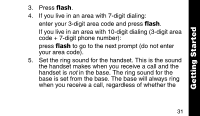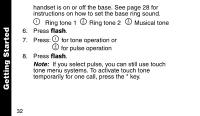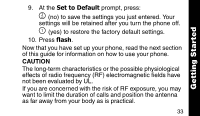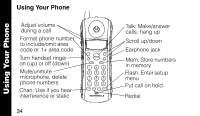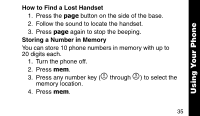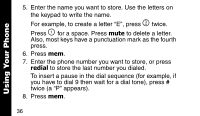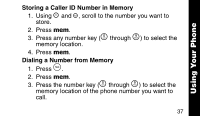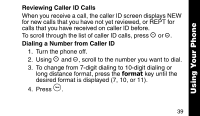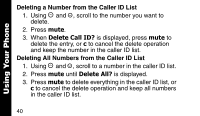Motorola MA357 User Manual - Page 37
How to Find a Lost Handset, Storing a Number in Memory, Turn the phone off.
 |
View all Motorola MA357 manuals
Add to My Manuals
Save this manual to your list of manuals |
Page 37 highlights
Using Your Phone How to Find a Lost Handset 1. Press the page button on the side of the base. 2. Follow the sound to locate the handset. 3. Press page again to stop the beeping. Storing a Number in Memory You can store 10 phone numbers in memory with up to 20 digits each. 1. Turn the phone off. 2. Press mem. 3. Press any number key (Ñ through É) to select the memory location. 4. Press mem. 35

35
Using Your Phone
How to Find a Lost Handset
1.
Press the
page
button on the side of the base.
2.
Follow the sound to locate the handset.
3. Press
page
again to stop the beeping.
Storing a Number in Memory
You can store 10 phone numbers in memory with up to
20 digits each.
1.
Turn the phone off.
2. Press
mem
.
3.
Press any number key (
Ñ
through
É
) to select the
memory location.
4. Press
mem
.