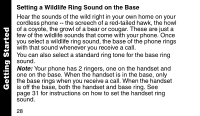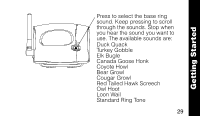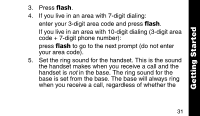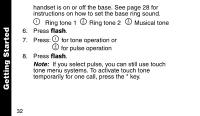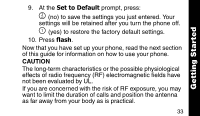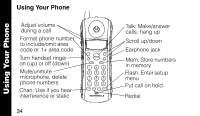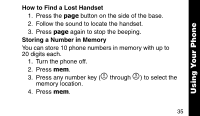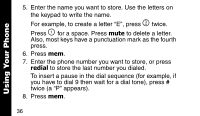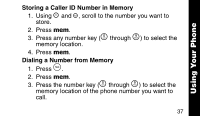Motorola MA357 User Manual - Page 35
Set to Default, flash, effects of radio frequency RF electromagnetic fields
 |
View all Motorola MA357 manuals
Add to My Manuals
Save this manual to your list of manuals |
Page 35 highlights
Getting Started 9. At the Set to Default prompt, press: ] (no) to save the settings you just entered. Your settings will be retained after you turn the phone off. \ (yes) to restore the factory default settings. 10. Press flash. Now that you have set up your phone, read the next section of this guide for information on how to use your phone. CAUTION The long-term characteristics or the possible physiological effects of radio frequency (RF) electromagnetic fields have not been evaluated by UL. If you are concerned with the risk of RF exposure, you may want to limit the duration of calls and position the antenna as far away from your body as is practical. 33
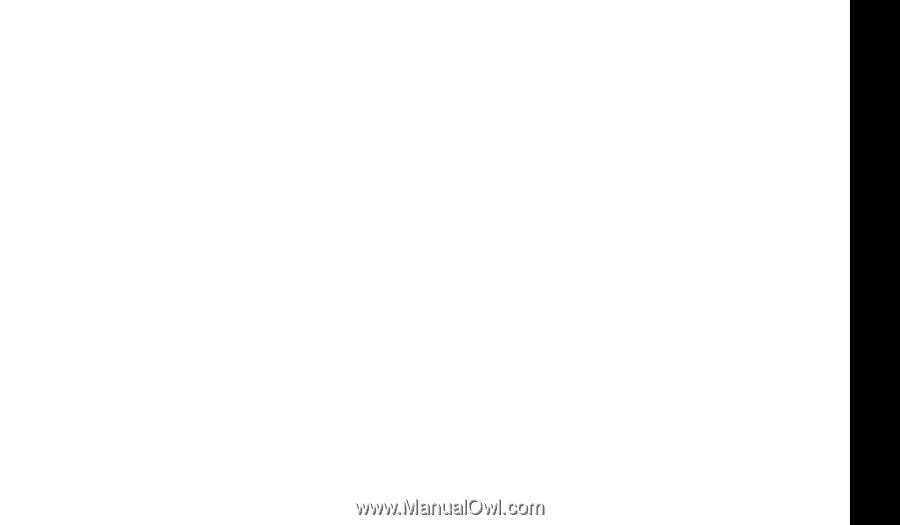
33
Getting Started
9.
At the
Set to Default
prompt, press:
]
(no) to save the settings you just entered. Your
settings will be retained after you turn the phone off.
\
(yes) to restore the factory default settings.
10. Press
flash
.
Now that you have set up your phone, read the next section
of this guide for information on how to use your phone.
CAUTION
The long-term characteristics or the possible physiological
effects of radio frequency (RF) electromagnetic fields have
not been evaluated by UL.
If you are concerned with the risk of RF exposure, you may
want to limit the duration of calls and position the antenna
as far away from your body as is practical.