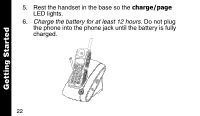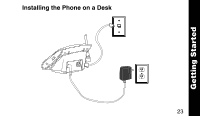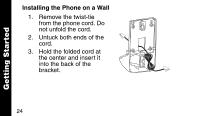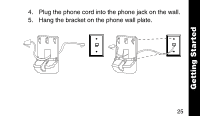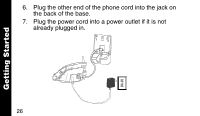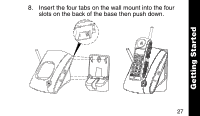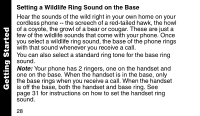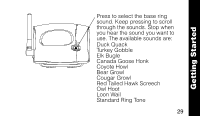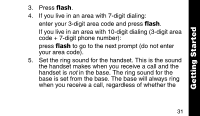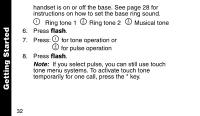Motorola MA357 User Manual - Page 29
Insert the four tabs on the wall mount into the four, slots on the back of the base then push down
 |
View all Motorola MA357 manuals
Add to My Manuals
Save this manual to your list of manuals |
Page 29 highlights
8. Insert the four tabs on the wall mount into the four slots on the back of the base then push down. Getting Started mem mute 123 456 78 9 00 0 27

27
Getting Started
8.
Insert the four tabs on the wall mount into the four
slots on the back of the base then push down.
1
2
3
4
5
6
7
8
0
0
0
9