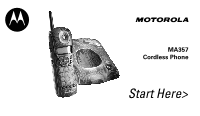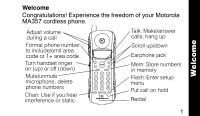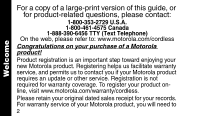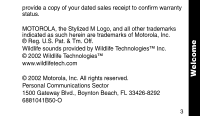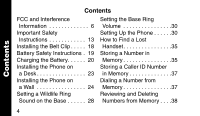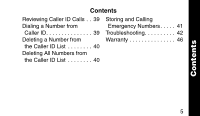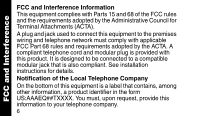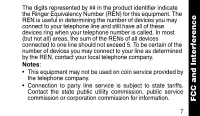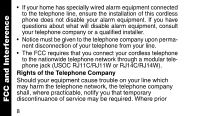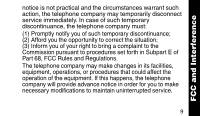Motorola MA357 User Manual - Page 6
Contents, How to Find a Lost - wildlife phone
 |
View all Motorola MA357 manuals
Add to My Manuals
Save this manual to your list of manuals |
Page 6 highlights
Contents Contents FCC and Interference Information 6 Important Safety Instructions 13 Installing the Belt Clip . . . . . 18 Battery Safety Instructions . 19 Charging the Battery. . . . . . 20 Installing the Phone on a Desk 23 Installing the Phone on a Wall 24 Setting a Wildlife Ring Sound on the Base 28 Setting the Base Ring Volume 30 Setting Up the Phone . . . . . .30 How to Find a Lost Handset 35 Storing a Number in Memory 35 Storing a Caller ID Number in Memory 37 Dialing a Number from Memory 37 Reviewing and Deleting Numbers from Memory . . . .38 4
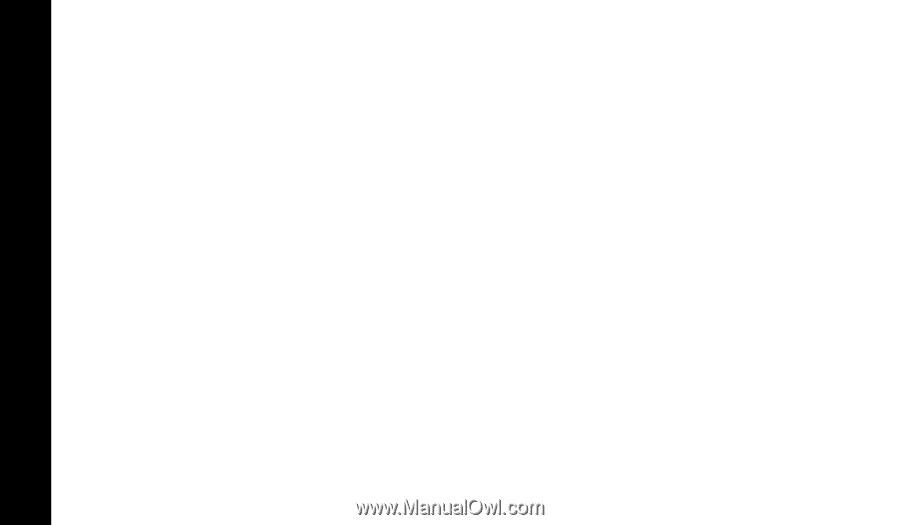
4
Contents
FCC and Interference
Information . . . . . . . . . . . . . 6
Important Safety
Instructions . . . . . . . . . . . . 13
Installing the Belt Clip . . . . . 18
Battery Safety Instructions . 19
Charging the Battery. . . . . . 20
Installing the Phone on
a Desk . . . . . . . . . . . . . . . . 23
Installing the Phone on
a Wall . . . . . . . . . . . . . . . . 24
Setting a Wildlife Ring
Sound on the Base . . . . . . 28
Setting the Base Ring
Volume . . . . . . . . . . . . . . . .30
Setting Up the Phone . . . . . .30
How to Find a Lost
Handset. . . . . . . . . . . . . . . .35
Storing a Number in
Memory . . . . . . . . . . . . . . . .35
Storing a Caller ID Number
in Memory . . . . . . . . . . . . . .37
Dialing a Number from
Memory . . . . . . . . . . . . . . . .37
Reviewing and Deleting
Numbers from Memory . . . .38
Contents