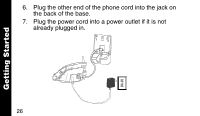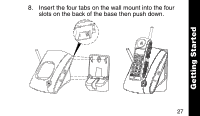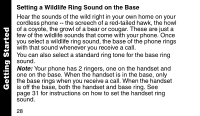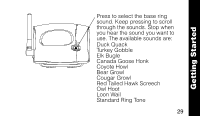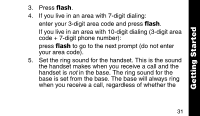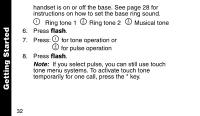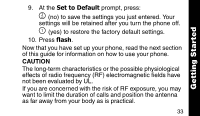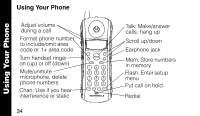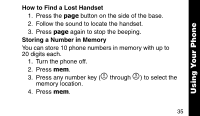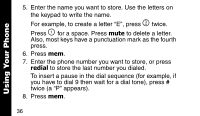Motorola MA357 User Manual - Page 33
flash, the handset makes when you receive a call and
 |
View all Motorola MA357 manuals
Add to My Manuals
Save this manual to your list of manuals |
Page 33 highlights
Getting Started 3. Press flash. 4. If you live in an area with 7-digit dialing: enter your 3-digit area code and press flash. If you live in an area with 10-digit dialing (3-digit area code + 7-digit phone number): press flash to go to the next prompt (do not enter your area code). 5. Set the ring sound for the handset. This is the sound the handset makes when you receive a call and the handset is not in the base. The ring sound for the base is set from the base. The base will always ring when you receive a call, regardless of whether the 31

31
Getting Started
3.
Press
flash
.
4.
If you live in an area with 7-digit dialing:
enter your 3-digit area code and press
flash
.
If you live in an area with 10-digit dialing (3-digit area
code + 7-digit phone number):
press
flash
to go to the next prompt (do not enter
your area code).
5.
Set the ring sound for the handset. This is the sound
the handset makes when you receive a call and the
handset is
not
in the base. The ring sound for the
base is set from the base. The base will always ring
when you receive a call, regardless of whether the