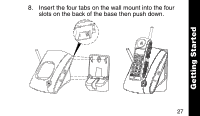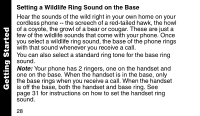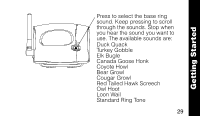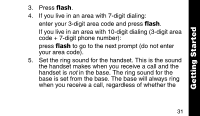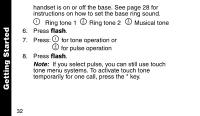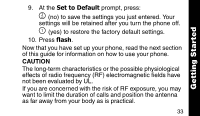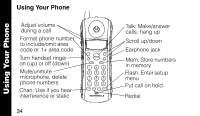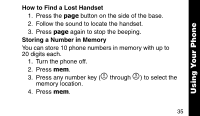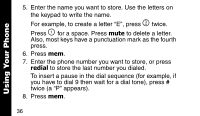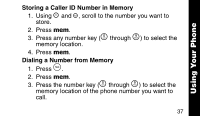Motorola MA357 User Manual - Page 34
for tone operation or, If you select pulse, you can still use touch
 |
View all Motorola MA357 manuals
Add to My Manuals
Save this manual to your list of manuals |
Page 34 highlights
Getting Started handset is on or off the base. See page 28 for instructions on how to set the base ring sound. \ Ring tone 1 ] Ring tone 2 ^ Musical tone 6. Press flash. 7. Press: \ for tone operation or ] for pulse operation 8. Press flash. Note: If you select pulse, you can still use touch tone menu systems. To activate touch tone temporarily for one call, press the * key. 32

32
Getting Started
handset is on or off the base. See page 28 for
instructions on how to set the base ring sound.
\
Ring tone 1
]
Ring tone 2
^
Musical tone
6.
Press
flash
.
7.
Press:
\
for tone operation or
]
for pulse operation
8.
Press
flash
.
Note:
If you select pulse, you can still use touch
tone menu systems. To activate touch tone
temporarily for one call, press the * key.