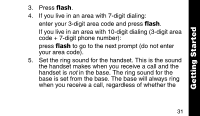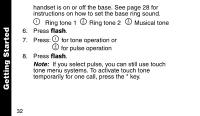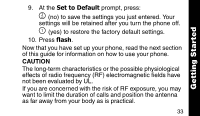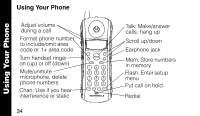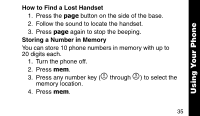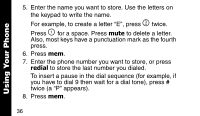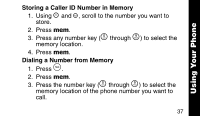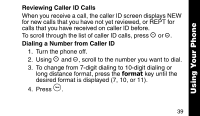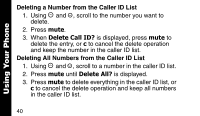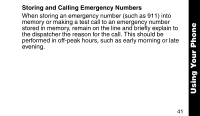Motorola MA357 User Manual - Page 38
redial, Enter the phone number you want to store, or press
 |
View all Motorola MA357 manuals
Add to My Manuals
Save this manual to your list of manuals |
Page 38 highlights
Using Your Phone 5. Enter the name you want to store. Use the letters on the keypad to write the name. For example, to create a letter "E", press ^ twice. Press \ for a space. Press mute to delete a letter. Also, most keys have a punctuation mark as the fourth press. 6. Press mem. 7. Enter the phone number you want to store, or press redial to store the last number you dialed. To insert a pause in the dial sequence (for example, if you have to dial 9 then wait for a dial tone), press # twice (a "P" appears). 8. Press mem. 36
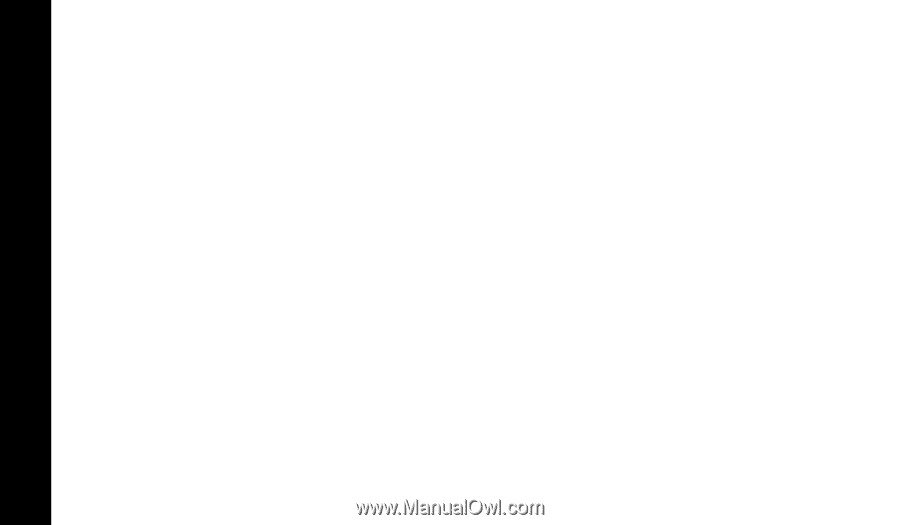
36
Using Your Phone
5.
Enter the name you want to store. Use the letters on
the keypad to write the name.
For example, to create a letter “E”, press
^
twice.
Press
\
for a space. Press
mute
to delete a letter.
Also, most keys have a punctuation mark as the fourth
press.
6. Press
mem
.
7.
Enter the phone number you want to store, or press
redial
to store the last number you dialed.
To insert a pause in the dial sequence (for example, if
you have to dial 9 then wait for a dial tone), press
#
twice (a “P” appears).
8. Press
mem
.