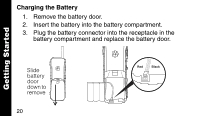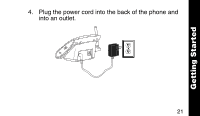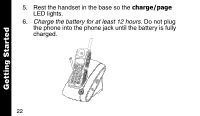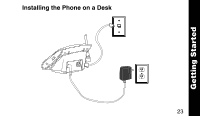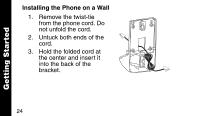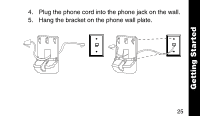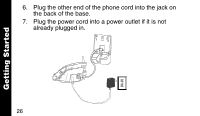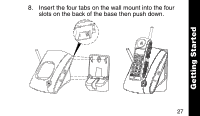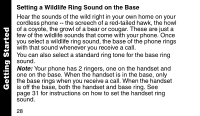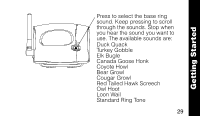Motorola MA357 User Manual - Page 27
Plug the phone cord into the phone jack on the wall., Hang the bracket on the phone wall plate
 |
View all Motorola MA357 manuals
Add to My Manuals
Save this manual to your list of manuals |
Page 27 highlights
Getting Started 4. Plug the phone cord into the phone jack on the wall. 5. Hang the bracket on the phone wall plate. 25
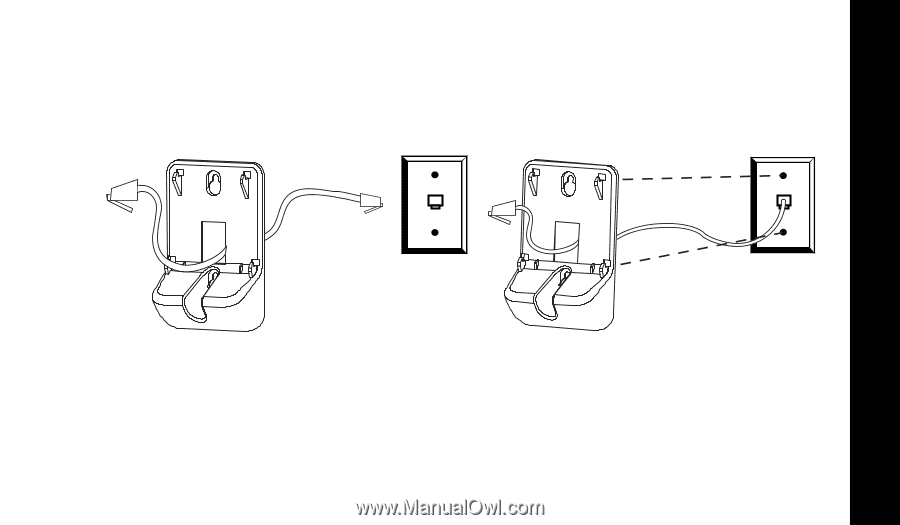
25
Getting Started
4.
Plug the phone cord into the phone jack on the wall.
5.
Hang the bracket on the phone wall plate.