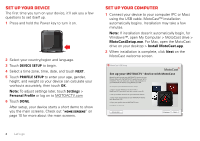Motorola MOTOACTV User Manual - Page 10
Keys
 |
View all Motorola MOTOACTV manuals
Add to My Manuals
Save this manual to your list of manuals |
Page 10 highlights
Tap A tap is a pat using your whole hand.Tap on the screen while in a workout to get audible feedback on your progress or to start the next lap. PACE HR CALORIES ELEVATION Zoom To get a closer look at maps, touch to zoom in or out. 413 ft 10.2 mi 413 ft 10.2 mi See "Maps" on page 18 for more about maps. 8 Touchscreen & keys Keys Start WORKOUT & Music START WORKOUT Key MUSIC Key Quick Start Outdoor Run Ready: Press the Start button to begin workout. GPS Location Found How to use the START WORKOUT key When not in a workout (display on): Press (when not on the Start Workout screen) Go to Workout list Press (when on the Start Begin workout Workout screen) Press & hold Go to Start Workout screen to repeat your last workout

8
Touchscreen & keys
Tap
A tap is a pat using your
whole hand.
Tap
on the
screen while in a workout to
get audible feedback on your
progress or to start the next
lap.
Zoom
To get a closer look at maps, touch to zoom in or out.
See “
Maps
” on page 18 for more about maps.
PACE
HR
CALORIES
N
ELEVATION
4
13
10.2
ft
m
i
4
13
10.2
ft
m
i
Keys
Start WORKOUT & Music
How to use the START WORKOUT key
When not in a workout (display on):
Press
(when not on the
Start Workout screen)
Go to Workout list
Press
(when on the Start
Workout screen)
Begin workout
Press & hold
Go to Start Workout
screen to repeat your last
workout
Outdoor Run
Ready: Press the Start
button to begin workout.
Quick Start
GPS Location
Found
START WORKOUT Key
MUSIC Key