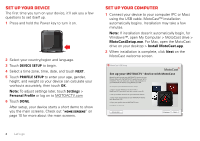Motorola MOTOACTV User Manual - Page 4
Your Device, Contents
 |
View all Motorola MOTOACTV manuals
Add to My Manuals
Save this manual to your list of manuals |
Page 4 highlights
Your Device the important keys & connectors START WORKOUT Key Workout shortcut & more. (See page 8 for details.) START micro USB Connector Charge & connect to PC. MUSIC Key Control music. (See page 8 for details.) MUSIC Notification Light Volume Up/Down Keys Touchscreen Back/Home Key Press=Go back. Hold=Home screen. 3.5mm Headset Jack Music on the go. Power Key Press=Display on/off Hold= Turn on/off. Contents Let's go 3 Touchscreen & keys 7 Home screens 9 MOTOACTV.COM 11 Workout 13 Smartphone setup 23 Tips & tricks 25 Music 26 Personalize 29 Theme color 29 Bluetooth® wireless 30 File management 31 Troubleshooting 31 Motocast ID 31 Safety, Regulatory & Legal 33 2 Your Device

2
Your Device
Your Device
the important keys & connectors
Power Key
B
ac
k/Home
Key
Charge &
connect
to PC.
m
ic
ro USB
Conne
c
tor
Volume
U
p
/Down
Keys
Tou
c
hs
c
reen
3.5mm He
a
dset J
ac
k
Music on the go.
Press=Display
on/off
Hold=
Turn on/off.
START WORKOUT Key
W
orkout shortcut
&
m
ore. (See page 8
for details.)
MUSIC Key
Control
m
usic.
(See page 8
for details.)
Press=Go back.
Hold=Ho
m
e
screen.
START
MUSIC
Not
i
f
ica
t
i
on
L
ig
ht
Contents
Let’s go . . . . . . . . . . . . . . . . . . . . . . . . . . . . . . . . . . . . . . . . . . . . . . . . . .
3
Touchscreen & keys . . . . . . . . . . . . . . . . . . . . . . . . . . . . . . . . . . . . . .
7
Home screens . . . . . . . . . . . . . . . . . . . . . . . . . . . . . . . . . . . . . . . . . . . .
9
MOTOACTV.COM. . . . . . . . . . . . . . . . . . . . . . . . . . . . . . . . . . . . . . . . . . .
11
Workout. . . . . . . . . . . . . . . . . . . . . . . . . . . . . . . . . . . . . . . . . . . . . . . .
13
Smartphone setup . . . . . . . . . . . . . . . . . . . . . . . . . . . . . . . . . . . . . . 23
Tips & tricks. . . . . . . . . . . . . . . . . . . . . . . . . . . . . . . . . . . . . . . . . . . . . 25
Music . . . . . . . . . . . . . . . . . . . . . . . . . . . . . . . . . . . . . . . . . . . . . . . . . . . 26
Personalize. . . . . . . . . . . . . . . . . . . . . . . . . . . . . . . . . . . . . . . . . . . . . 29
Theme color . . . . . . . . . . . . . . . . . . . . . . . . . . . . . . . . . . . . . . . . . . . . 29
Bluetooth® wireless. . . . . . . . . . . . . . . . . . . . . . . . . . . . . . . . . . . . 30
File management. . . . . . . . . . . . . . . . . . . . . . . . . . . . . . . . . . . . . . . .
31
Troubleshooting . . . . . . . . . . . . . . . . . . . . . . . . . . . . . . . . . . . . . . .
31
Motocast ID . . . . . . . . . . . . . . . . . . . . . . . . . . . . . . . . . . . . . . . . . . . . .
31
Safety, Regulatory & Legal. . . . . . . . . . . . . . . . . . . . . . . . . . . . . .
33