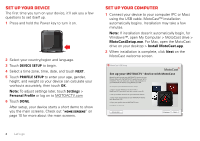Motorola MOTOACTV User Manual - Page 7
Connect Wi-Fi, automatically sync fitness data between your
 |
View all Motorola MOTOACTV manuals
Add to My Manuals
Save this manual to your list of manuals |
Page 7 highlights
3 Create or sign in with your MotoCast ID, which you'll use to log into MOTOACTV.com. Note: Your password needs to be at least six characters long. MotoCast USB Setup Sign in with your MotoCast ID MotoCast Sign in to link your MOTOACTV device with your MotoCast ID and start syncing fitness data with the MOTOACTV.com portal. This ID is used with your MOTOACTV device and any other Motorola devices you own. MotoCast ID Enter email address Password Enter password Forgot password? Don't have a MotoCast ID? Create one. Previous Next 4 Follow the prompts to set up a wireless connection to automatically sync fitness data between your MOTOACTV device and MOTOACTV.com over Wi-Fi. Note: To set up Wi-Fi later or to add more networks, see "Connect Wi-Fi" on page 7. MotoCast USB Setup MotoCast Set up Wi-Fi on your MOTOACTV device Your MOTOACTV can automatically sync fitness data with MOTOACTV.com over Wi-Fi. To set up Wi-Fi on your MOTOACTV now, choose a network from the list. If you want to set up Wi-Fi later, you can find it in the MotoCast USB menu. MyHomeNetwork24 2WIRE8799 Refresh Set up Later Previous Next Let's go 5