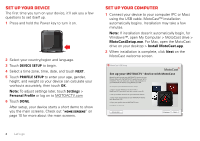Motorola MOTOACTV User Manual - Page 5
Let’s go, Charge it up, Clip it - accessories
 |
View all Motorola MOTOACTV manuals
Add to My Manuals
Save this manual to your list of manuals |
Page 5 highlights
Let's go get up and running Charge it up Charging Indicator Light 3H Before using your MOTOACTV, make sure the battery is fully charged. You can charge your MOTOACTV: • using the wall charger (takes about an hour) provided with your device or you can plug MOTOACTV to your computer using a micro USB cable. • using a USB cable and your computer (takes about two hours) Note: When charging your MOTOACTV using your computer, it may take up to 20 minutes before your MOTOACTV turns on. The white light on your device indicates charging is in progress. Note: The MOTOACTV battery is non-removable. Any attempt to remove or replace your battery may damage the product. Caution: Please read "Battery Use & Safety" on page 33. Tip: To save battery life, see "Battery tips" on page 26. Clip it on 1 2 To remove clip: (Shown with wristband) Note: The product is designed for wearable use with a Motorola accessory when it is not being hand operated. Let's go 3