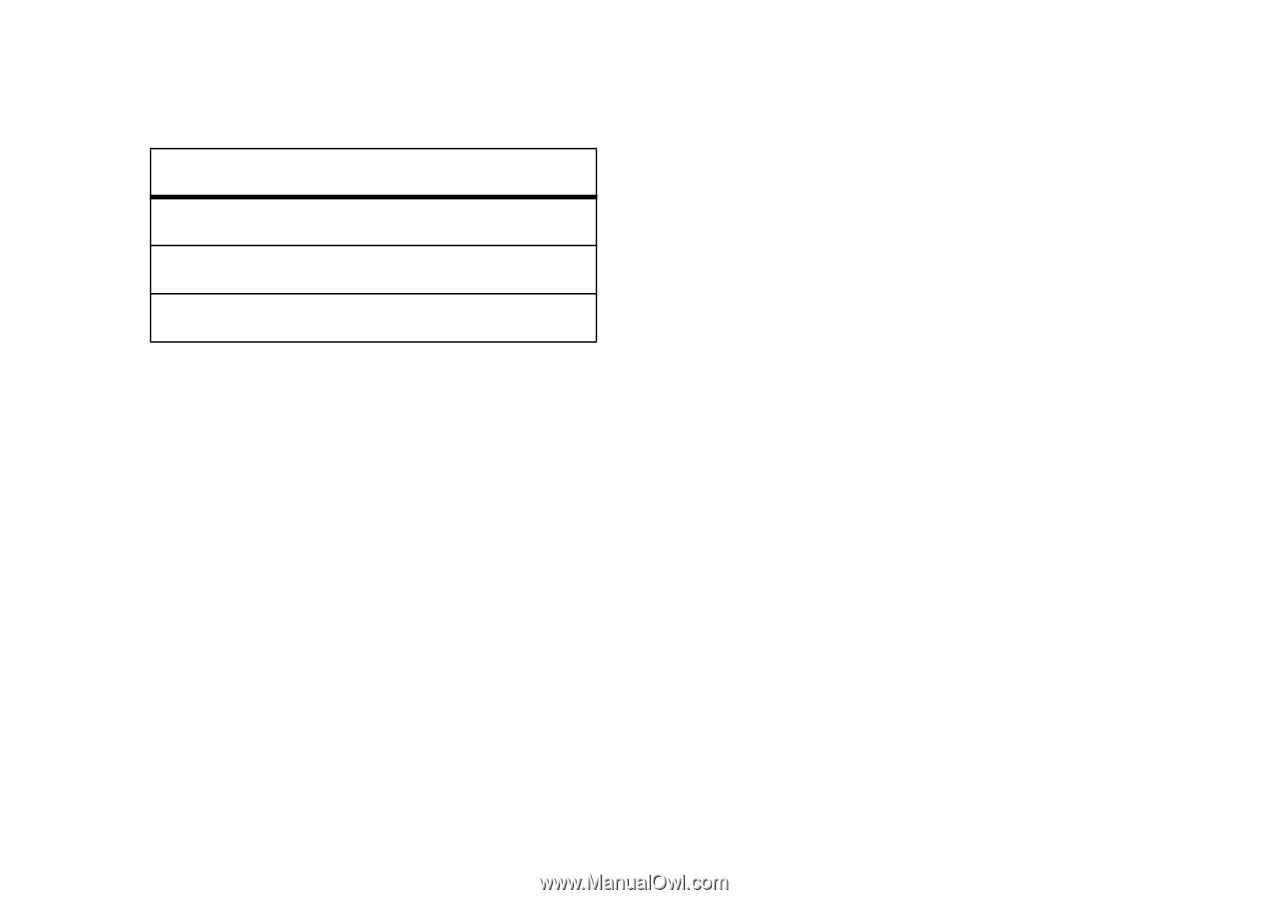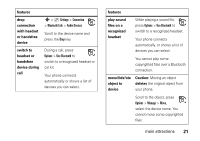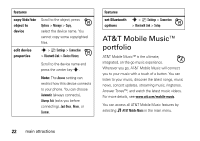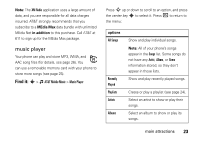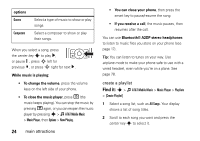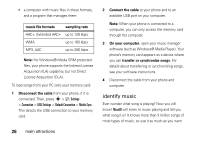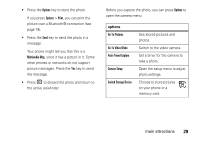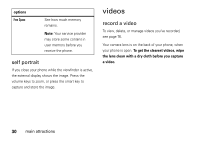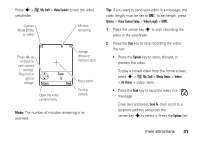Motorola MOTORAZR V3xx AT&T User Guide - Page 28
identify music, Disconnect the cable, On your computer, transfer or synchronize songs - disconnects
 |
View all Motorola MOTORAZR V3xx manuals
Add to My Manuals
Save this manual to your list of manuals |
Page 28 highlights
• a computer with music files in these formats, and a program that manages them: music file formats sampling rate AAC+, Extended AAC+ up to 128 kbps WMA up to 160 kbps MP3, AAC up to 256 kbps Note: For Windows® Media DRM protected files, your phone supports the Indirect License Acquisition (ILA) capability, but not Direct License Acquisition (DLA). To load songs from your PC onto your memory card: 1 Disconnect the cable from your phone, if it is connected. Then, press s > } Settings > Connection > USB Settings > Default Connection > Media Sync. This directs the USB connection to your memory card. 26 main attractions 2 Connect the cable to your phone and to an available USB port on your computer. Note: When your phone is connected to a computer, you can only access the memory card through the computer. 3 On your computer, open your music manager software (such as Windows® Media Player). Your phone's memory card appears as a device where you can transfer or synchronize songs. For details about transferring or synchronizing songs, see your software instructions. 4 Disconnect the cable from your phone and computer. identify music Ever wonder what song is playing? Now you will know! MusicID will listen to music playing and tell you what song it is! It knows more than 3 million songs of most types of music, so use it as much as you want