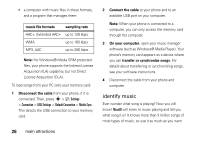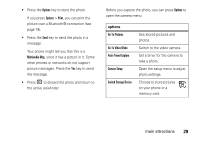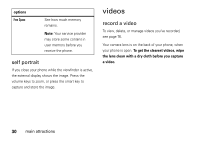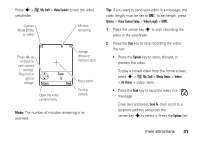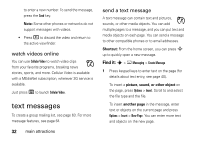Motorola MOTORAZR V3xx AT&T User Guide - Page 32
videos, self portrait, record a video
 |
View all Motorola MOTORAZR V3xx manuals
Add to My Manuals
Save this manual to your list of manuals |
Page 32 highlights
options Free Space See how much memory remains. Note: Your service provider may store some content in user memory before you receive the phone. self portrait If you close your phone while the viewfinder is active, the external display shows the image. Press the volume keys to zoom, or press the smart key to capture and store the image. videos record a video To view, delete, or manage videos you've recorded, see page 76. Your camera lens is on the back of your phone, when your phone is open. To get the clearest videos, wipe the lens clean with a dry cloth before you capture a video. 30 main attractions
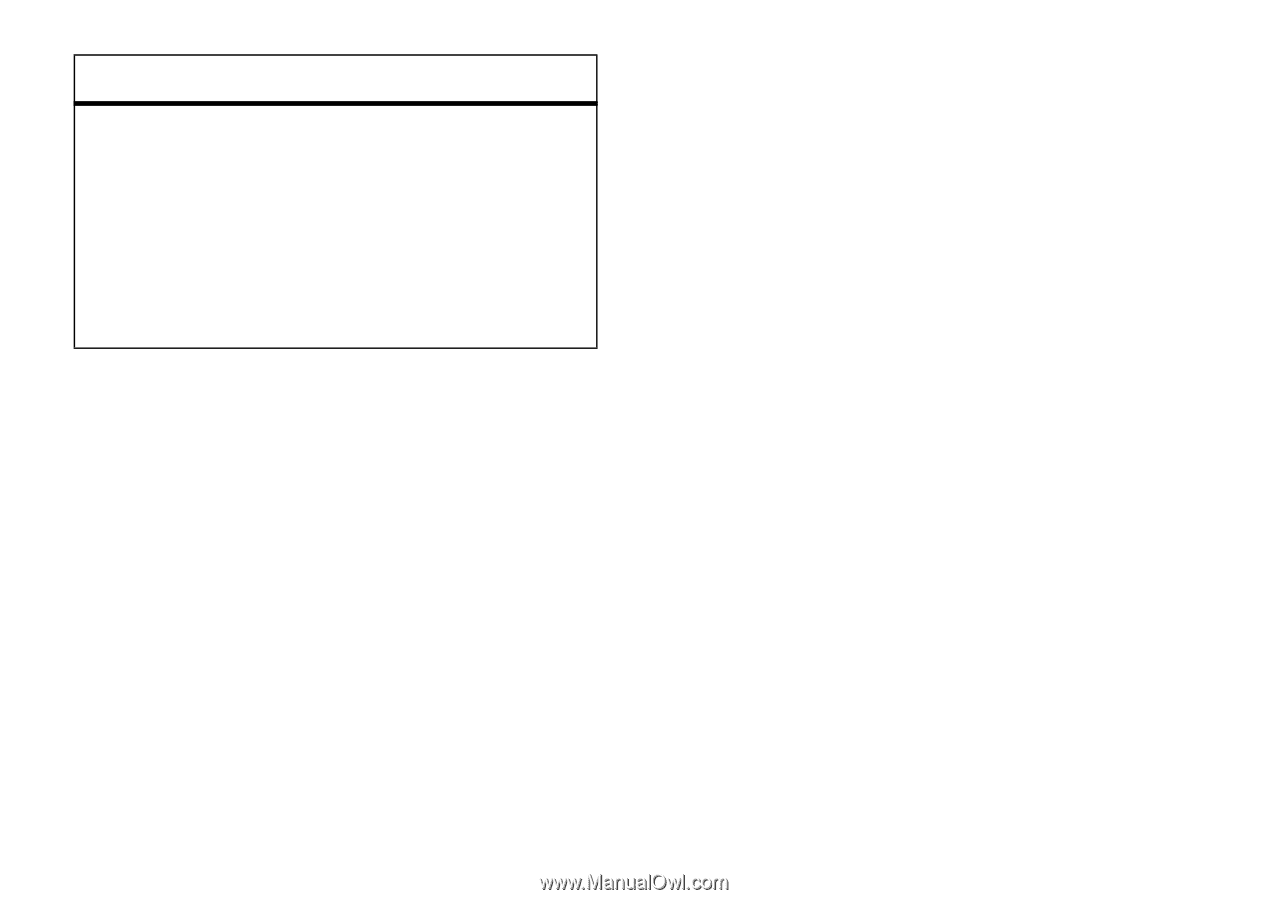
30
main attractions
self portrait
If you close your phone while the viewfinder is active,
the external display shows the image. Press the
volume keys to zoom, or press the smart key to
capture and store the image.
videos
record a video
To view, delete, or manage videos you’ve recorded,
see page 76.
Your camera lens is on the back of your phone, when
your phone is open.
To get the clearest videos, wipe
the lens clean with a dry cloth before you capture
a video.
Free Sp
a
ce
See how much memory
remains.
Note:
Your service provider
may store some content in
user memory before you
receive the phone.
options